SmartObject Filtering Scenario
For this scenario we're using the same setup as provided in the Plan Per Slot - No Destinations scenario. Instead of using an IPC event, we're using a SmartObject filter.
Add a Filter to the SmartObject GetList method as shown below:
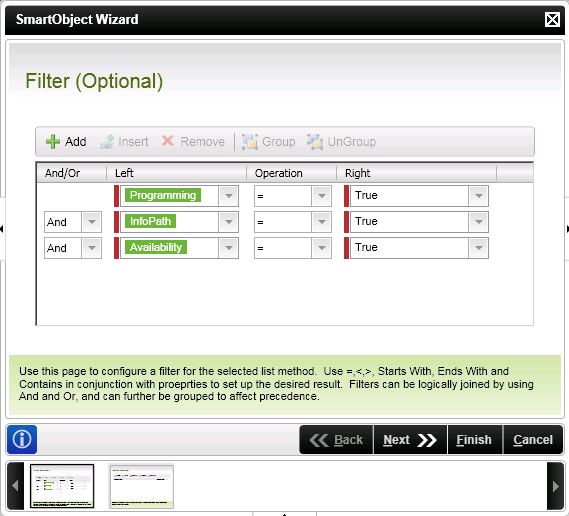
Fig. 1. SmartObject Filter
Add a SmartObject event to the activity, and configure it to use the Candidates SmartObject Save method.
Configure the SmartObject input as below, using the Inline Function ToInteger (ActivityInstanceDestInstanceData) as the ID input, and setting the Valid Candidate field to True.
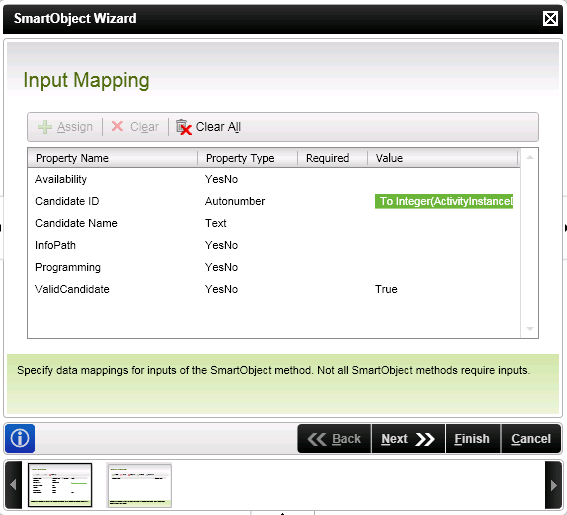
Fig. 2. SmartObject Filter
See Also
