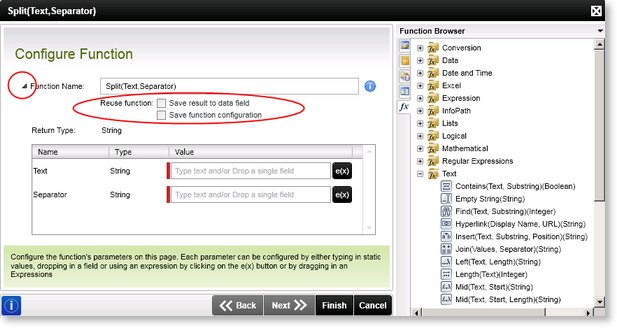Inline Function Reuse Functionality
Inline Functions are powerful tools that allows the process designer to use complex functions in various locations within K2. These functions can be configured and then saved in two different ways, either by saving the function configuration for use later, or by saving the result of the function in a process data field.
These options can be found on any of the Inline Functions by expanding the Function Name. Click on the arrow next to the Function Name to display the advanced features.
| Feature |
Description |
How to use it |
| Save result to data field |
Saves the result of the Inline Function to a specified data field |
Check the box next to Save result to data field |
| Save function configuration |
Saves the configuration of the Inline Function |
Check the box next to Save function configuration |
 |
Expressions can be saved in the same way as described above |
 |
The generated Function Name will be XML encoded to ensure it can be saved in the K2 Designer for SharePoint process definition (XML) |