SmartObject Method Wizard - Method Details
The Method Details options configures the Method Name, Type, and Transaction. The user can select from the drop down list, which type of Method to use. This is applicable if the Method name does not reflect the Service Object name, for example, Capture Method needs to have a Method type of Create assigned to it. The following types are available:
- Create - Creates record(s)
- Update - Saves record(s)
- Read - Uploads record(s)
- List - Lists record(s)
- Execute - Executes the method
- Delete - Deletes record(s)
If more than one Service Method exists on a view the system can be configured to ensure that the services are transactionally safe, i.e. if one of the service methods fail, the configuration will determine how to treat the rest of the transaction.
- If Continue is selected the methods will execute regardless, completing as much as it can. An error message will be displayed for the failed method.
- Selecting Stop will run the service methods and will stop processing if one method fails. The system will roll back and no execution of the methods will take place.
- Selecting Rollback will execute the methods and if one method fails all executed methods will be rolled back.
The default setting is Continue
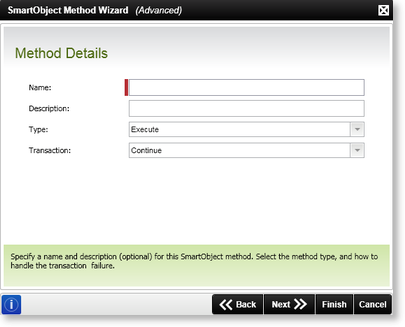
Fig. 1. SmartObject Method Wizard - Method Details Screen
| Feature | What it is | How to use it |
|---|---|---|
| Name | Sets the Method's name | Type the name of the new SmartObject method in the text box |
| Description | Provides a brief description of the SmartObject Method | Type a brief description of the new method in the box |
| Type |
The Method type determines the action of the Method |
Select a method from the drop down list |
| Transaction | When using more than one service method, the transaction determines the action to be taken should one of the service methods fail | Click the drop down arrow and select a Transaction from the list |
