K2 Designer for Visual Studio 2012 - K2 Solution Explorer
The Solution explorer menu can be reached by right clicking on the Project from within the Solution Explorer. By default, the Solution Explorer is positioned in the upper right-hand corner of the Visual Studio 2010 IDE. The Solution Explorer shows all the projects associated within a particular solution.
The following preferences can be set in Visual Studio 2010 to make the development experience easier:
- Use the View menu to turn the Solution Explorer on or off within the environment
- Use the Tools > Options menu to navigate to the Projects and Solutions area to select the Always Show Solution option
Solution Explorer Menu
The Solution Explorer offers a number of tasks that can be done along with standard Visual Studio options.
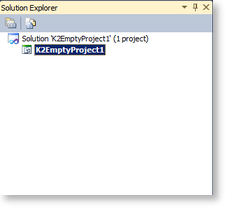
To view the features available, right-click on the node in the project explorer.
| Context Menu Options | Description |
|---|---|
| Properties | Displays the properties for the project |
| Show all Files | Clicking this option displays all the files listed in the Solution Explorer |
