K2 Process Portals - GoTo Activity Action
The GoTo Activity action enables an administrator to advance the process instance to the selected activity.
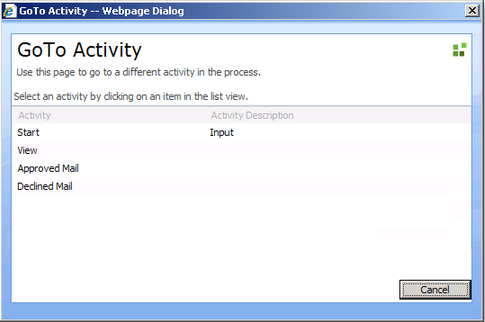
Select the desired process activity by clicking on it. The confirmation popup screen will then show.
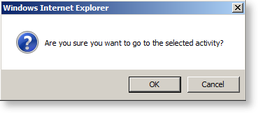
Select OK to move the process instance to the selected activity.
