SharePoint List Items Wizard - Copy List Items
The Copy List Items wizard screen is only displayed when the SharePoint List Items Wizard is run in Advanced mode. This provides the ability of copying multiple List Items.
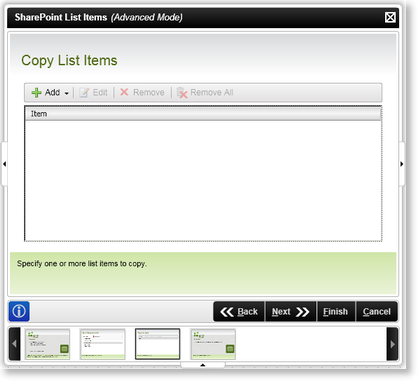
Fig. 1. SharePoint List Item Wizard - Copy List Items
| Feature | What it is | How to use it |
|---|---|---|
| Add | Depending on the selection made either the Copy List Item Source screen or the List Item Content Field screen will be displayed after selecting the Add option, providing the means of copying List Items of an existing SharePoint List. | Select this option to copy a List Item |
| Edit | Edits a configured List Item | Select this option to edit a configured List Item |
| Remove | Removes a configured List | Click on a configured List Item and select this option to remove it |
| Remove All | Remove all the configured List Items | Select this option to remove all the configured List Items |
| Item | Displays the item | Lists the List Items configured for this Event |
See Also
