K2 Worklist in SharePoint - Configuration
The user can filter the Worklist by configuring various filters that will apply the filter on the server. The Configuration dialog box is accessed by clicking the Configuration icon  in the top right - hand corner of the K2 Worklist screen
in the top right - hand corner of the K2 Worklist screen
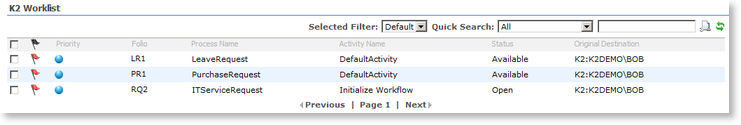
Fig. 1. K2 Worklist screen
The following Configuration window will be displayed:
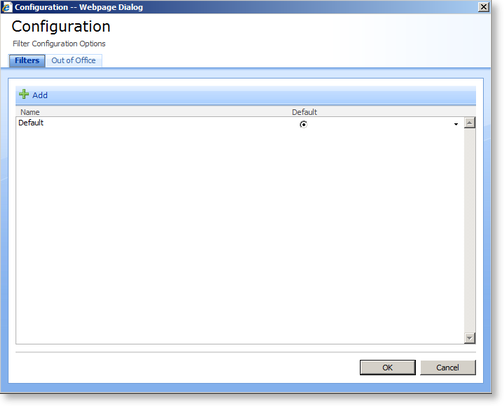
Fig. 2. Configuration tab window
See Also
