K2 Studio - K2 Studio Process Helper
The Process Helper node of the K2 Toolbox presents specific information associated with the process template used. In this example we're using a SharePoint template and the Process Helper displays the SharePoint nodes.
Basic
The Basic mode shows all the SharePoint nodes as seen below:
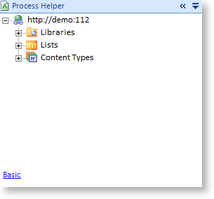
Advanced
The Advanced mode gives the user an indication of what has been used within the Start event. When using Lists for example to start the workflow, click on the Basic link to display the Advanced mode which will only reflect the specific node that is used in the Start event. To return to the Basic node reflecting all the nodes, click on the Advanced link
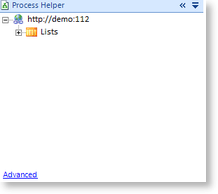
To learn how to set up your K2 environment on a single machine, go to the installer and Launch the Welcome Page. Select the link here's how you get K2 blackpearl up and running on a single machine in step 2, then click on the link Show detailed steps in Step 3. The Post-installation configuration steps will be displayed which will guide you through the process of configuring a K2 environment on a single machine.
