Generic Wizard Screens - Add/Edit Actions
The Add Action dialog is opened when the Add button is clicked. The Add Action user dialog enables the creation of a single Actions. There are three Action Types from which to choose when the Action is created. The type selected determines how K2 Server interprets and manages the Action.
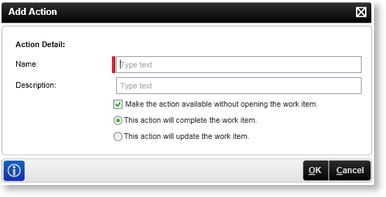
| Feature | What it is | How to use it |
|---|---|---|
| Name | The name of the workflow Action | Type a name |
| Description | A custom description of the workflow Action | Type a description of the action |
| Make the action available without opening the work item | Enables the user to perform the Action without the need for a user form. The action(s) are available to K2 Batch Actions. | Click on the check box |
| This action will complete the work item | This will finish the Event and continue with the next step in the process | Click on the option button |
| This action will update the work item | This performs a Save/update on the current Event and still waits at the current Event | Click on the option button |
See Also
