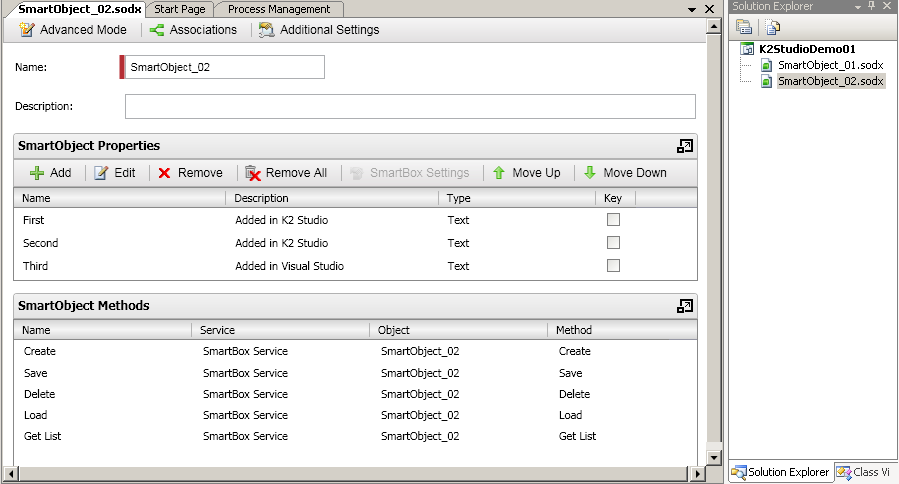Exporting and Importing SmartObjects
K2 SmartObject Definition files all use the .sodx extension. SmartObject definitions may be edited within K2 Designer for Visual Studio and K2 Studio.
Exporting a SmartObject
A SmartObject definition file is part of the K2 Project file system and must remain part of the project in order for collaborative design to be accomplished. The whole K2 Project must be made available to the new K2 Designer environment. If a SmartObject has been created using K2 Studio then the Project folder containing the .sodx and the .k2proj files must be shared with the K2 Designer for Visual Studio environment.

Importing a SmartObject
As mentioned in the section above, a SmartObject definition file is part of the K2 Project file system and must remain part of the project in order for collaborative design to be accomplished. In order to import a SmartObject the whole K2 Project must be opened in the new K2 Designer environment. For example, to import a SmartObject created in K2 Studio the K2 Developer would open the .k2proj file in K2 Designer for Visual Studio
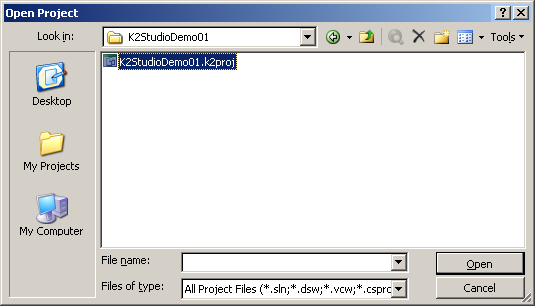
Once the K2 Project is open in K2 Designer for Visual Studio, the K2 Developer can open the SmartObject definition file (.sodx) and make changes to the SmartObject.