K2 Workspace - Standard Reports in Workspace
Standard Reports, also known as Out of the Box Reports, consist of predefined reports that provide status and statistical data on workflow processes. These are as follows:
- Activity Statistics – Displays the statistics on the activities of a process. This includes the average duration for the activity across all instances, as well as the number of instances of the activities.
- Process Information – Provides a filter for the process' information displayed in the report. The Process Information Report displays the average duration of the selected processes as well as the number of instances of the process.
- Process Overview – Displays all deployed processes. Each displayed report has drill down functionality to view the next layer of data and can be accessed by clicking on the provided link.
- Process Statistics – Displays the statistics of a process. This includes the average duration that a process has taken to be performed as well as the number of instances of the process.
- User Performance – Displays the statistics on the user performance in the process. This includes the average duration that a user has taken to perform a task as well as the number of instances the user is involved with.
 |
It is important to note that Microsoft Report Viewer 2008 SP1 Redistributable is required in order to view the K2 reports. This can be found in the following location: http://www.microsoft.com/downloads/details.aspx?displaylang=en&FamilyID=bb196d5d-76c2-4a0e-9458-267d22b6aac6 |
The Standard Reports are located on the main page in K2 Workspace.
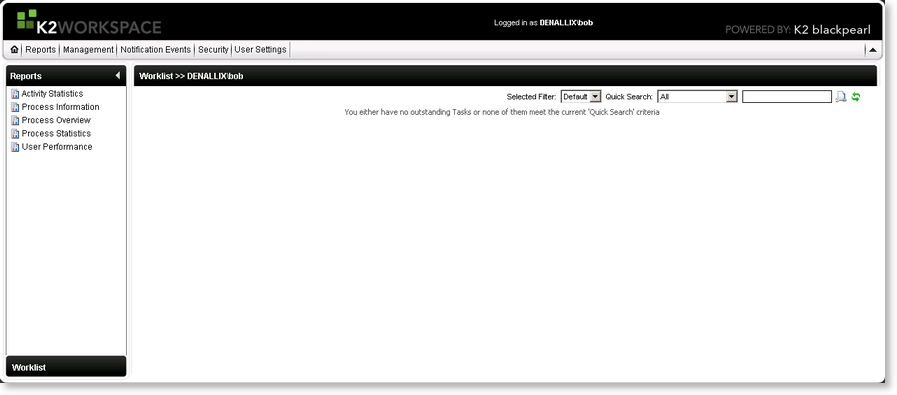
Fig.1. K2 Workspace Standard Reports
Permissions
The Standard Reports have a level of security to ensure that the data is seen by authorized individuals within a corporation. Permissions are based on the process rights assigned to the process in Management Console:
- Users with Admin, Start or View permissions will have access to the Standard Reports.
- Users with View Participate permissions will be permitted to view the Standard Report from the point where the user has been part of the workflow process.
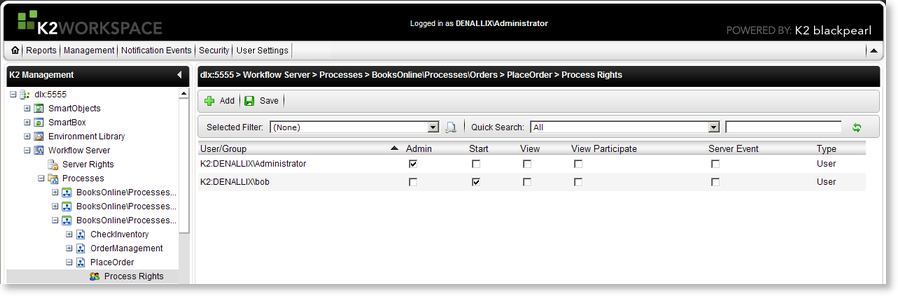
Fig.2. K2 Workspace Management Console - Process Rights
 |
It is important to note that these permissions need to be assigned for each separate process by the System Administrator as set out in the Getting Started documentation. If rights to view reports are assigned to a Group, these will not apply to the users in that Group with regards to viewing the Standard Reports. Rights need to be assigned on a user level in order for the user to view the Standard Reports. |
