CRM Event Wizard - Welcome Page
The CRM Wizard Welcome Page introduces the Wizard and provides the user with the choice between running the wizard in Standard Mode (Default) or Advanced Mode (Optional). Click next to proceed and standard K2 Wizard buttons and controls will be available for user throughout the duration of the wizard's usage.
 |
To enable the Advanced Mode, click in the check box before clicking Next to proceed with this wizard. |
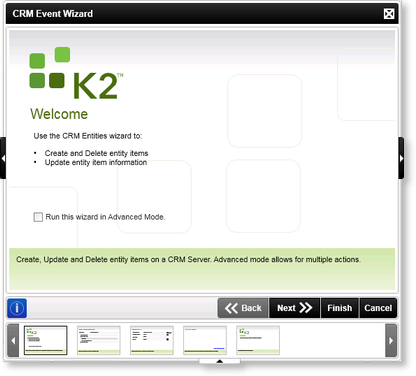
Image 1: CRM Event Wizard
| CRM Entity Wizard | |
|---|---|
|
Run this Wizard in Advanced Mode |
Optional Setting: Enable this option to run the CRM Wizard in Advanced mode. The default setting is the Standard Mode |
Advanced Mode versus Standard Mode
The CRM Event wizard can be configured in one of two ways namely:
- Configure a CRM event or action that performs 1 action or event at a time and add the entity instances and data
- Configure the entity wizard to create multiple entity instances as part of a single CRM Client Event.
