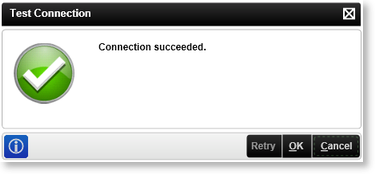CRM Event Wizard - Delete CRM Entity Configuration
Deleting entities is configured in much the same way as creating an entity, however deleting entities carries the following additional considerations:
- When deleting the Entity, it's the instance that is deleted, i.e. the wizard does not allow the user to delete the entire entity just the instance data
- There are no security checks when the Delete Entity Wizard is used and the instance will be deleted completely - i.e. the instance when lost cannot be recovered
 |
The Delete Entity thread of the CRM Wizard deletes a Entity instance and once deleted the instance cannot be recovered. |
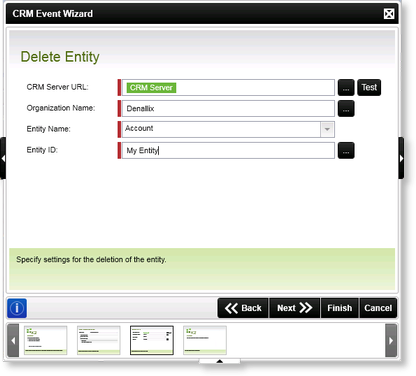
image 1 - Delete Entity
| Delete CRM Entity Wizard | |
|---|---|
| CRM Server URL | The location of the Microsoft Dynamics CRM Server. This URL should be validated by clicking the TEST button |
| Test | Click this once the URL has been entered to verify that the CRM Server is available. This action will also ping the server and refresh the contents of the Entity Name drop down when you next click on it. |
| Organization Name | Enter the name of the Organization as recorded within the CRM Server. Although any name can be entered here, if the actual organization name is not entered, the ser page will be unable to retrieve Entity type or Name information. |
| Entity Name | The name of the entity that is available from within Microsoft CRM |
| Entity ID | Relates to the Entity ID Reference that was created in the Create Entity ID |
| Test |
This button allows the user to test the connection to the CRM Server. Click on the Test button to test the CRM Server connection. If successful the following message will be displayed:
|