K2 Designer for Visual Studio 2012 - Show Menu
The Show menu enables the user to configure the look and feel of the design canvas:
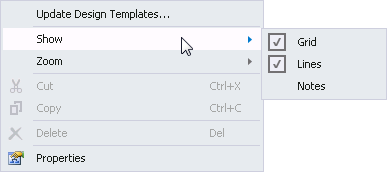
Fig. 1. Design Canvas - Show
| Feature | What it is |
|---|---|
| Grid | The Grid is a matrix of dots that enable the Default Activities to align to the canvas |
| Lines | When selected the lines display in their selected color. When disabled, the lines are visible but shaded in a lighter color |
| Notes | Notation can be added to the process |
