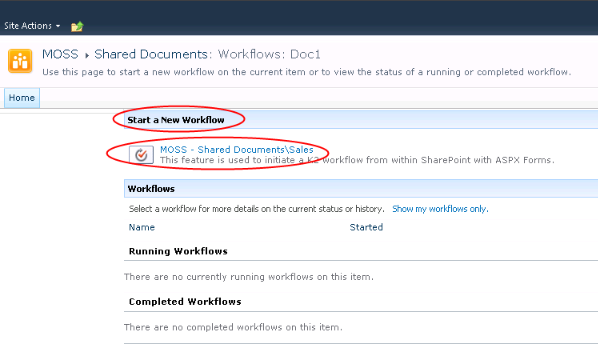K2 Designer for SharePoint - Step 2: Start a New Workflow
The Workflows available are listed directly below the heading in the following format: [Contributor,Owner]\[WorkflowName].
| Starting Workflow | |
|---|---|
| Start New Workflow | Click the Link that identifies the presence of a Workflow. |
The image shown below is an example K2 Workflow user page from which a document can be submitted to workflow. The available Workflows are listed directly below the heading Start a New Workflow.