K2 SmartObject Association Wizard - Automatic Settings
 |
The Automatic Settings screen is displayed if the Automatically associate SmartObjects option was selected in the Choose Association Type screen. |
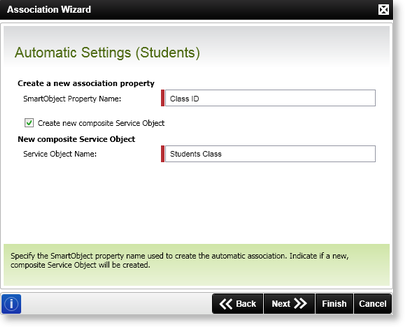
Fig. 1. The K2 SmartObject Association Wizard - Automatic Settings screen
| Feature | What it is | How to use it |
|---|---|---|
| SmartObject Property Name |
Displays the SmartObject properties that will automatically be created and used to link on |
The name is predefined. Click on the name to change the name |
| Create New composite Service Object | This selection will determine if the association will be created as a Service Object in K2 SmartBox. This can be used for SmartObject's that are not extendible in back - end systems | Select the check box |
| Service Object Name |
Displays the service name that will automatically be created in the K2 SmartBox |
Select the check box to create the association as a Service Object. The name can be changed by clicking the text box |
