K2 SmartObject Association Wizard - Association Method Mapping
The Association Method Mapping screen enables a user to manually create the mapping of the methods between the SmartObject and the new composite Service Object. This screen is only available if the Automatically associate SmartObjects option has been selected in the Choose Association Type screen of the wizard and the Create New Associating Service Object check box has been selected on the Automatic Settings screen
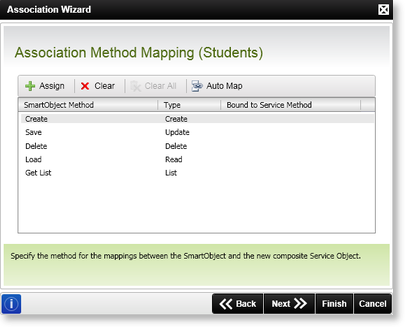
Fig. 1. The K2 SmartObject Association Wizard - Association Method Mapping screen
| Feature | What it is | How to use it |
|---|---|---|
| SmartObject Method |
Displays all the SmartObject Methods |
Select the required SmartObject Method by clicking on the name |
|
Type |
Displays the SmartObject Type | View the SmartObject Method type |
| Bound to Service Method | Displays the Service Methods mapped to the current SmartObject Method | View the mapping |
Add a mapping
Select a Method and click the Assign button to open the Map Method (...) to: screen as shown below:

| Feature | What it is | How to use it |
|---|---|---|
| SmartObject Method Name |
Displays the name of the SmartObject Method selected to create the mapping |
View the Name |
| Service Method Name | Lists the available Service Methods of the new composite Service Object that can be used to map to the SmartObject Method of the current SmartObject | Click the down arrow to select a Service Method |
