SharePoint Search Wizard - Event Name and Action
The Event Name and Action screen is used to select which function to perform with the SharePoint Search Event Wizard. Select either the Search in a SharePoint List or Library or Search across a List or Library Type action. A unique Event Name for the Search can be added in the Event Name text box, to easily identify the specific search for later use.
 |
To make use of the SharePoint Search Event Wizard a Document Library or Document List needs to be available within SharePoint to facilitate the search |
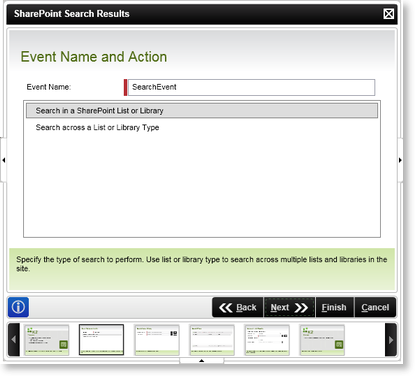
Fig. 1. SharePoint Search Wizard - Event Name and Action Screen
| Feature | What it is | How to use it |
|---|---|---|
| Actions |
Select an Action for this event
|
Select the option |
See Also
