Generic Wizard Screens - SharePoint Browser
The SharePoint Browser is used to select the relevant SharePoint Site Content that should be used when configuring the wizard, for example a list, document library, form library or folder.
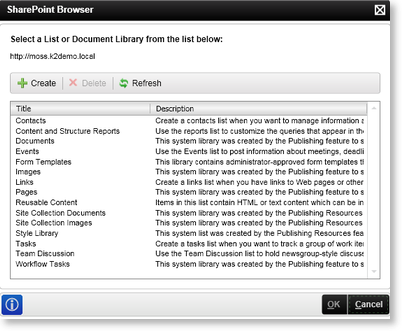
Fig. 1 SharePoint Browser
| Feature | What it is |
|---|---|
| Create | To create a relevant SharePoint Site Content, select this option |
| Delete | To Delete a relevant SharePoint Site Content, select this option |
| Refresh | To Refresh, this page, select this option |
| Title | The name of the relevant SharePoint Site Content |
| Description | More information about the relevant SharePoint Site Content |
