K2 Studio - K2 SmartBox
K2 SmartObject properties and methods are created using the default system services and settings. To ensure that business objects derived from back end systems are represented correctly in K2 Studio, services are deployed ensuring the mapping of data and methods are accurate.
The user can determine which SmartObject properties and methods are to be created as objects in the K2 SmartBox. The SmartBox check box is displayed on the SmartObject screen next to the SmartObject properties.
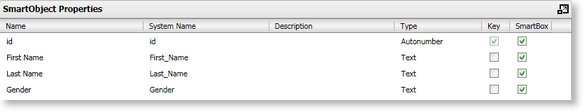
Fig. 1. id and Name set as a properties in the K2 SmartBox
- When selected the SmartObject property will be created in the SmartBox server.
- De - selecting the check box signifies that the SmartObject property is derived from an external service.
 |
Selecting the Add button will add a new property field to the configuration screen allowing the user to capture the SmartObject property details and selecting whether or not the property must be created in the SmartBox. |
