Deploy Wizard - Deployment Summary (Advanced Mode)
The Deployment Summary screen lists the processes that will be deployed.
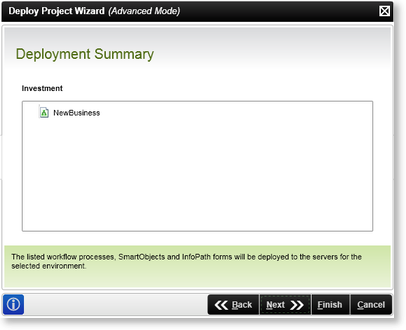
Fig 1. Deployment Summary
As a project can contain multiple processes the user is able to select which must be included or excluded in a build by selecting a process and clicking on the Include or Exclude buttons in the Home tab or by right clicking on the process and selecting the relevant option. The Include Exclude buttons is available in K2 Studio as shown in Figure 1 below. Excluding or Including a project item from K2 Designer for Visual Studio 2012, use the right click functionality on the specific project item and select the relevant option as shown in Figure 2 below.
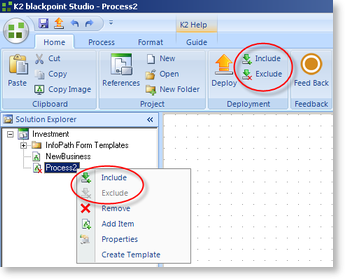
Fig 1. Include or Exclude Project Items - K2 Studio
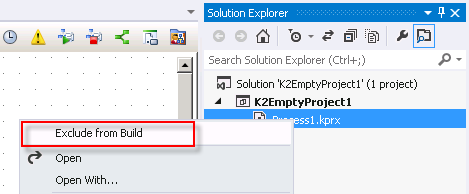
Fig 1. Include or Exclude Project Items - K2 Designer for Visual Studio 2012
 |
The excluded process is marked with a x in the Solution Explorer and this process will not be displayed in the Deployment Summary screen. |
See Also
