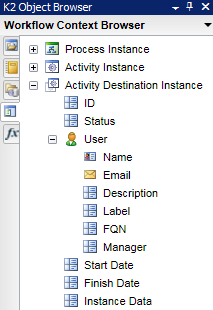| Instance Field |
What it is |
How to use it |
| ID |
The Activity Destination Instance Identity |
Select the ID Field |
| Status |
The Activity Destination Instance status |
Select the User, the E-mail, OR the Name Field |
| User-Name |
The Activity Destination User |
Select the User, the E-mail, OR the Name Field |
| User- E-mail |
The Activity Destination User's e-mail address |
Select the User, the E-mail, OR the Name Field |
| User-Description |
The Activity Destination User's description as per the user provider |
Select the User, the E-mail, OR the Name Field |
| User-Label |
The default user provider is Active Directory and uses the K2 security label. The SQL user provider uses the K2SQL security label. Labels are used to identify user providers |
Select the User, the E-mail, OR the Name Field |
| User_FQN |
Fully Qualified Name-Representing a combination of the Label and User Name |
Select the User, the E-mail, OR the Name Field |
| User-Manager |
The Activity Destination User's Manager as per the user provider |
Select the User, the E-mail, OR the Name Field |
| Start Date |
The date the Activity Destination Instance was initiated |
Select the Start Date Field |
| Finish Date |
The date the Activity Destination Instance was completed |
Select the Finish Date Field |
| Instance Data |
The specific data generated by the Activity Destination Instance |
Select the Instance Data Field |