K2 Management Console - SmartObject Security
The SmartObject Administration screen allows an administrator to Configure, Create and Delete permissions for specific users.
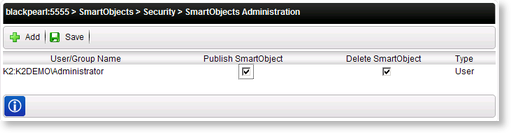
| Option | What it is |
|---|---|
| User/Group Name | Presents the name of the User or Group |
| Publish SmartObject | Gives the specified user permission to publish new SmartObjects |
| Delete SmartObject | Gives the specified user permission to delete SmartObjects |
| Type | Specifies the type of User (i.e. User or Group) |
| Opens the Add User dialogue | |
| Stores and Activates the configured User permissions |
Clicking Add will load the Add User dialogue, presenting an administrator with the following user search options:
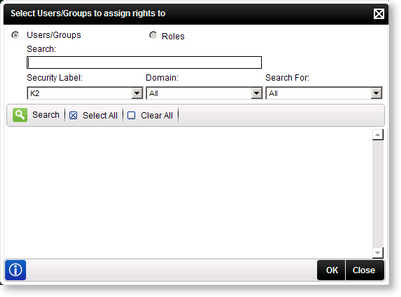
| Option | What it does |
|---|---|
| Users/Groups | Allows the user to only search for the available Users/Groups. This option is selected by default. |
| Roles | This option is disabled on this screen |
| Search Text Box | Allows the user to enter the search text string |
| Security Label | Provides a drop down selection of the security labels |
| Domain | Provides a drop down selection of the domains |
| User/Group Name | Presents the results of the search |
| Type | Presents the user subtype - User or Group |
| Starts the search based on the options selected | |
| Selects all the returned search results in the list | |
| Clears all the selected search results |
