Introduction to the User Browser
The User Browser exposes the users and groups of users on the available network. The Users and User Groups are contained within Active Directory along with their respective details.
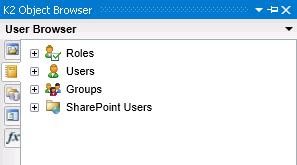
| User Node | What it is | How to use it |
|---|---|---|
|
Exposes Users from the K2 Roles definitions
See Roles Management |
Expand the Roles Node and select the required Role | |
| Exposes User from Activity Directory | Expand the Users node and select the required User | |
| Exposes User Groups from Activity Directory | Expand the Groups node and select the required Group of Users | |
| Exposes Users from SharePoint | Expand the SharePoint Users node and select the required User |
Clicking on the drop down arrow will display the following options:
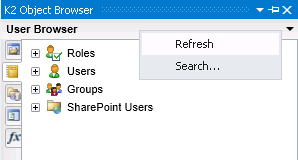
| Drop Down Option | What it is | How to use it |
|---|---|---|
| Refresh | Performs a refresh of the User Browser objects | Click on the drop down arrow and select Refresh |
| Search... | Opens the User Search dialogue | Click on the drop down arrow and select Search |
