SharePoint List Items Wizard - Delete List Items
The Delete List Item Metadata wizard screen is used to specify the List Items that should be deleted. The Delete List Items wizard screen is displayed when the SharePoint List Items Wizard is run in Advanced mode. This provides the ability of delete multiple List Items
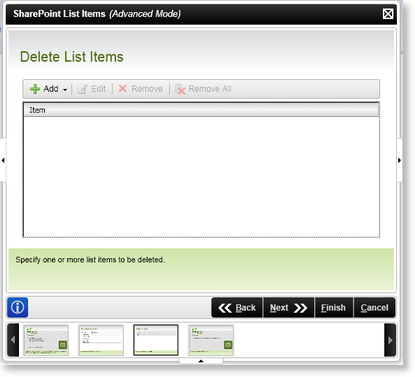
Fig. 1. SharePoint List Item Wizard - Delete List Items
| Feature | What it is | How to use it |
|---|---|---|
| Add | Adds a List Item to the list of List Items that should be deleted | Click Add to add a List Item to the list |
| Edit | Edits a configured List Item | Select this option to edit a configured List Item |
| Remove | Removes a configured List | Click on a configured List Item and select this option to remove it |
| Remove All | Remove all the configured List Items | Select this option to remove all the configured List Items |
See Also
