SharePoint List Items Wizard - Copy List Item Source
The Copy List Item Source wizard screen is used to specify the location and List Item ID for the list item that should be copied.
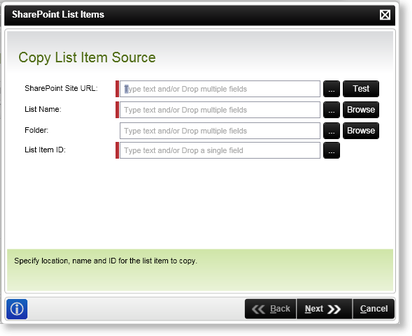
Fig. 1. SharePoint List Item Wizard - Copy List Item Source
| Feature | What it is | How to use it |
|---|---|---|
| SharePoint Site URL | Specifies the SharePoint Site URL where the List Item is located. | Specify the SharePoint Server URL e.g. http://SPSServer:121 OR use the ellipse button to open Context Browser and select the SharePoint URL |
| List Name | Specifies the List Name of the List Item being copied | Enter the List Name OR use the Context Browser to select a DataField or XML Node. Alternatively use the Browse button to locate the List Name on the SharePoint Site |
| Folder | Specifies the Folder where the List Item is located | If the List Item is located in a Folder, click on the Browse button to specify the Folder |
| List Item ID | Specifies the List Item ID of the List Item that should be copied | Enter the List Item ID OR use the Context Browser to select a DataField or XML Node. |
See Also
