License Management - K2 Licensing Introduction
 |
The contents and information found in this section is for information purposes only! Any details surrounding the licensing of a K2 deployment must be verified by your regional representative or K2 Product Liaison. |
What is a K2 License...?
The K2 license is essentially permission enabling the organization utilizing one or more K2 Servers to process process instances. The license is issued in terms of the K2 EULA and before the K2 platform can be installed, the Installer must agree to the EULA. The user interface can be located in K2 Management console under License Management.
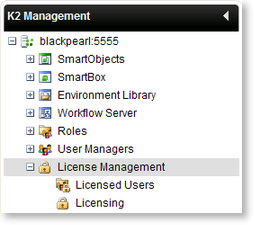
How to obtain a license
The K2 Platform can be licensed in a number of ways depending on the requirements of the individual organization. Owing to the scope of detail for licensing, it is advised that you contact your regional sales representative to discuss licensing options and requirements.
K2 License Management
The K2 Licensing Management is an addition to the K2 Management console that enables Administrators of the K2 Infrastructure to manage licenses and K2 Users. The licensing management also enables Administrators to change, edit, upgrade and administer current user licenses that have been applied or will be applied to the K2 environment.
If the license is still valid and a user tries to submit modified License details, a check will be done for Administrator rights. When the license expires, any user will be able to edit the License details, no check will be done.
