Item Reference Wizard - SharePoint Document Settings
The SharePoint Document Reference action allows the workflow creator to create a reference to a SharePoint Document property. The Document Settings screen configures the SharePoint Site URL and the SharePoint Document Library to be referenced.
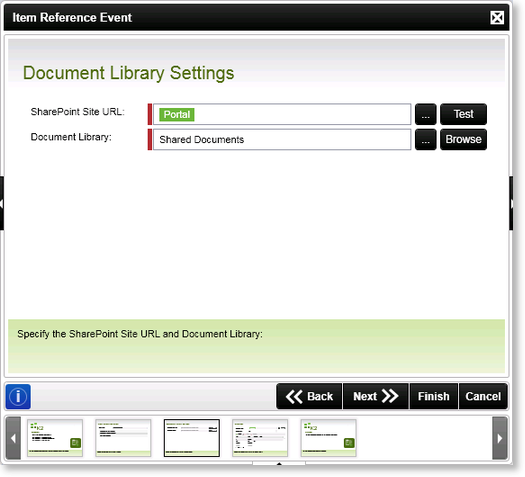
Fig. 1. Item Reference Event Wizard - SharePoint Document Settings Screen
| Feature | What it is | How to use it |
|---|---|---|
| SharePoint Site URL | The SharePoint connection URL |
Enter the SharePoint Site URL or click on the ellipsis button to open the Context Browser and drag the variable containing the SharePoint Site URL onto the field Click on the Test button to test the connection to the SharePoint Site |
| Document Library | The SharePoint Document Library to be referenced | Enter the SharePoint Document Library, or use the ellipsis button to open the Context Browser and drag the variable containing the SharePoint Document Library onto the field. Alternatively, use the Browse button to open the K2 SharePoint Browser to locate or create the SharePoint Document Library |
