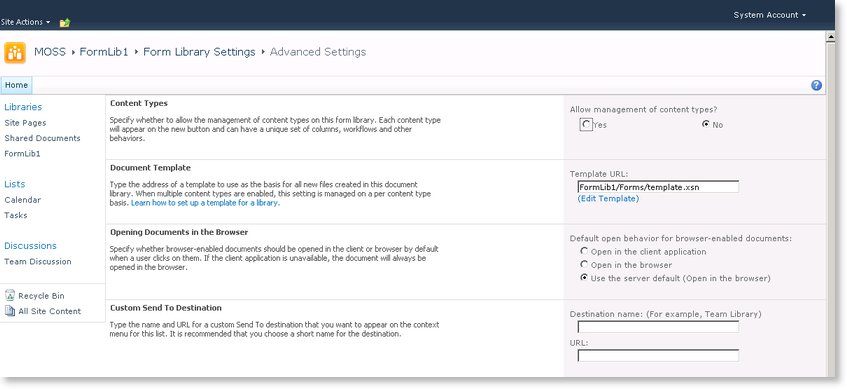K2 Designer for SharePoint - InfoPath Versioning
When working with InfoPath in a SharePoint Form Library, certain enhancements have been made to optimize InfoPath versioning integrated with a K2 Designer for SharePoint Workflow. If a change is made to an InfoPath form, a new version is published to the InfoPath Form Library along with a time stamp to distinguish between versions. When creating a new Workflow or editing the Workflow, all InfoPath versions linked to the specific Form Library, are available to be used in the Workflow. An InfoPath version can therefore be selected per Workflow.
 |
A single InfoPath form (*.XSN) can be used with a single Workflow in K2 Designer for SharePoint |
Previously, when deploying InfoPath Workflows from K2 Designer for SharePoint, the form would open in InfoPath client or the browser according to the compatibility set on the InfoPath form.This has been changed so that the form will now open according to the compatibility of the Form Library. This means that a form set to open with InfoPath client and deployed to a library set to open the browser would previously have opened in the InfoPath client, but the same form will now open in the browser as soon as the Workflow is re-deployed. This can easily be remedied by bringing the library setting in line with the expected outcome. To change the library setting navigate to the Form Library, then go Form Library Settings > Advanced Settings. Under the section Opening Documents in the Browser, select the required option.