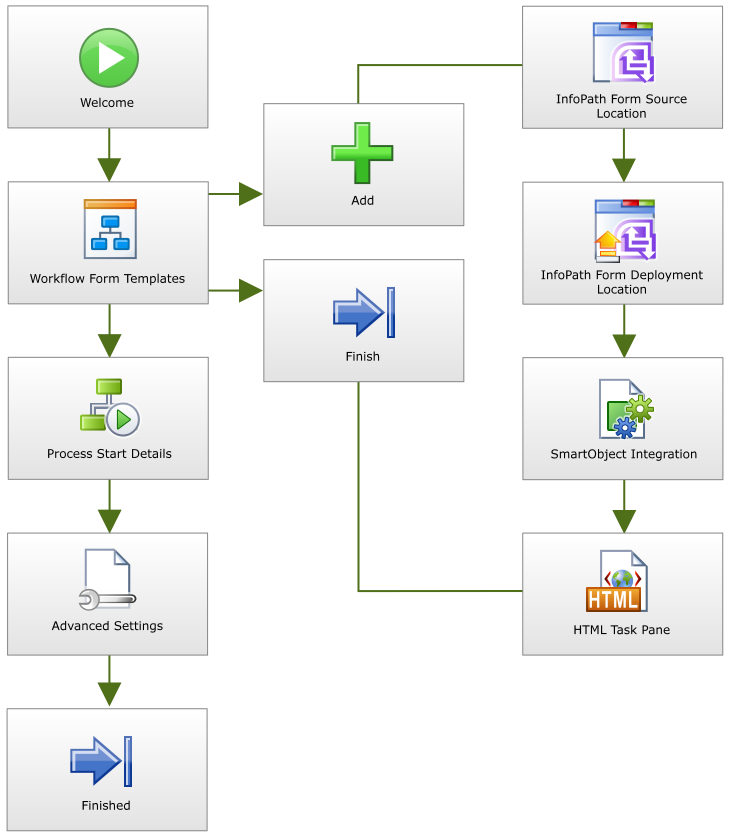InfoPath Process Wizard - Wizard Navigation
The InfoPath Process Wizard can be run in Standard or Advanced Mode. The following sections detail the specific steps involved with each step.
| Wizard Steps | What it is |
|---|---|
| Welcome | Starts the process of the InfoPath Process Wizard configuration |
| Workflow Form Template | Allows Form Templates to be added, edited, removed or designed |
| InfoPath Form Source Location | Configures the location of the original InfoPath Form Template created in InfoPath |
| InfoPath Form Deployment Location | Specifies the location to where the InfoPath Form Template should be published to when used in the workflow |
| SmartObject Integration | Facilitates the adding of SmartObject methods as data connections to the InfoPath Form Template |
| HTML Task Pane | Enables a custom task pane |
| Process Start Details | Specifies the steps that should be used when starting the workflow |
| Advanced Settings | Stipulates the server settings |
| Finished | Signifies the end of the SharePoint Events Process Wizard |
See Also