K2 Designer - How to create the Deployment Package
The menu option to Create Deployment Package is available from within the solution explorer by right clicking on the Project Node. The deployment package will include all items that are not excluded from the project; conversely any items excluded will be ignored when the deployment package wizard runs.
Follow the steps below to create a deployment package.
 |
Right click on the Project Node 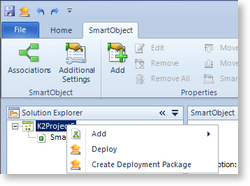
Fig. 1. K2 Studio - Select menu option Create Deployment Package 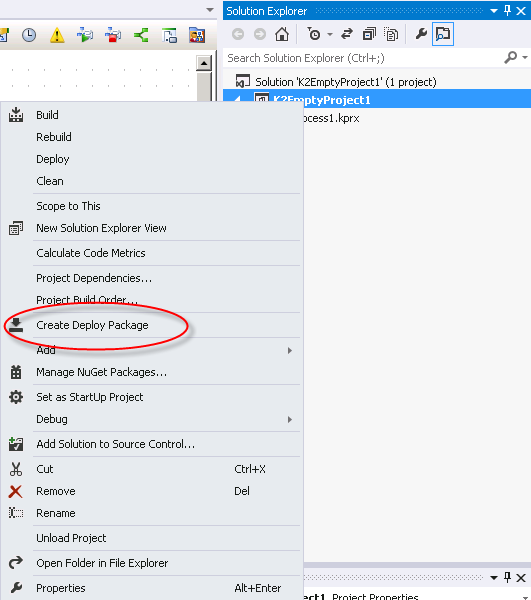
Fig. 2. K2 Designer for Visual Studio 2012 - Select menu option Create Deployment Package |
 |
Select the option Create Deployment Package |
 |
A notification will appear in the lower left hand corner of the screen informing the user of the outcome of the package deployment. If there was an error it will display in the same location 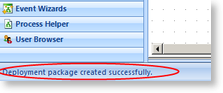
Fig. 3. Deployment Package Messaging |
 |
The package creation is complete |
