Field Descriptions
Within K2 blackpearl there are a number of fields that can be populated with dynamic placeholders or metadata, This topic discusses the available options, where to find them and how to use the placeholders/data in the product.
| Field | Description |
|---|---|
| K2 Field | A K2 Field can be an XML Field, Data Field, Service Object, SmartObject, Content Field or metadata |
| XML Field | Extensible Markup Language - is used to describe documents and data in a standardized text-based format. XML provides a powerful and robust framework for data transfer |
| Data Field | Process data fields and activity data fields facilitate the collection, communication and management of the required information |
| SmartObject | SmartObjects are business entities that aggregate data across applications and Line-of-Business systems. An Object or SmartObject is a concrete realization of a class, representing a person, business unit or data silo that consists of data and the operations associated with that data. As an object, it can be manipulated as a single object or in conjunction or unison with other objects to perform a task or tasks. |
| Content Field | A K2 Content Field is an XML field, with an associated schema that functions as a place holder for storing and manipulating data. The Content Field itself represents where a designated item can be located in SharePoint, for example a document library. At runtime the Content Field's metadata can be viewed and will provide the values associated with the field for example a URL pointing to a form within a SharePoint forms library. |
| Metadata | Data that accompanies data, which describes the data's type, format, content and how it's controlled. |
| Process Field | The Process Fields are XML and Data Fields unique to a process. These fields cannot be used with other processes |
| Activity Field | The Activity Fields are XML and Data Fields unique to an activity |
Where do you find these fields?
The fields listed above can be found in the Object Browser in K2 Studio or K2 Designer for Visual Studio 2012,or in the Context Browser in the wizard right side bar.
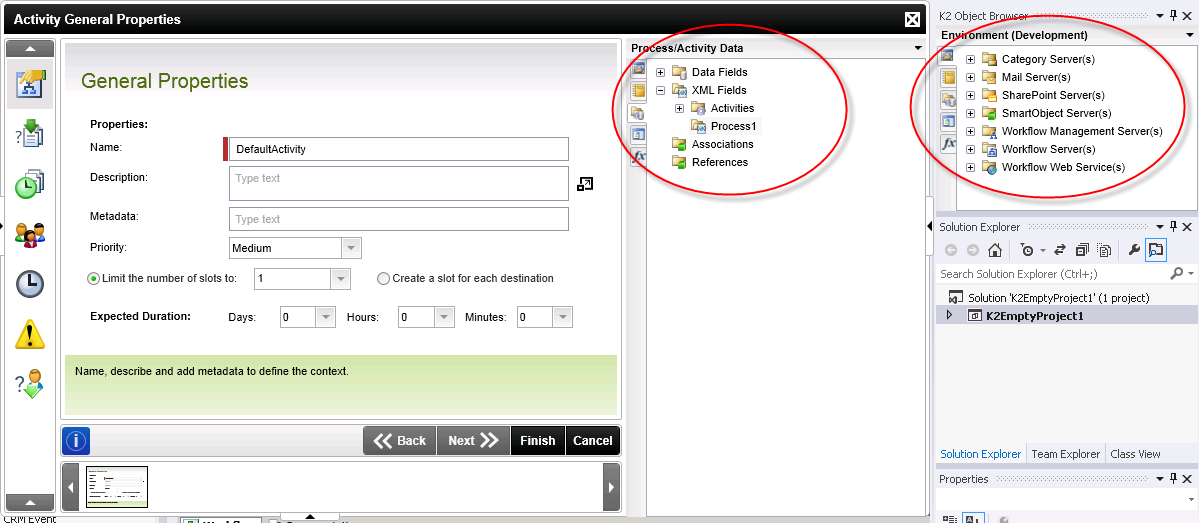
How to use the fields
- Any of the fields can be dragged from the Context Browser and dropped into a field on a wizard.
- Certain fields can be dragged from the Object Browser onto the design canvas.
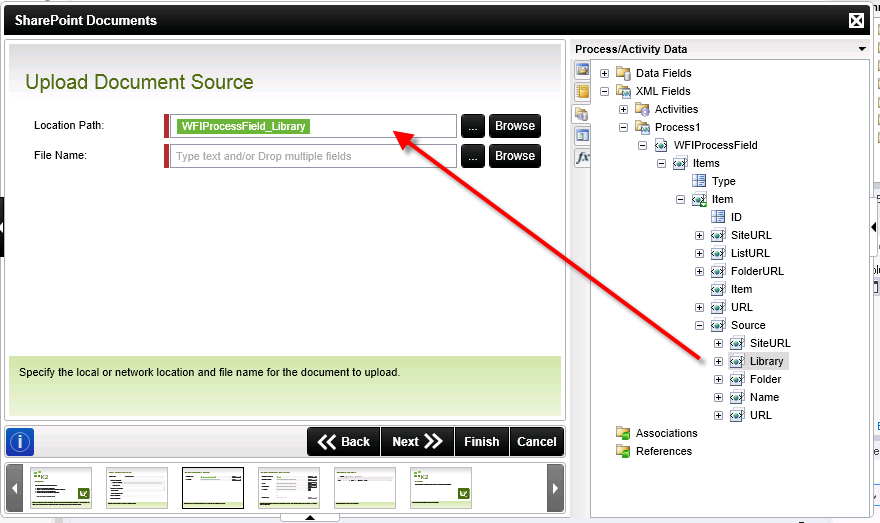
 |
If a field cannot be dropped on a specific place the mouse cursor will display the following symbol |
