Exchange Event Wizard - Meeting Details Screen
This screen captures the information required to send a meeting request from the workflow.
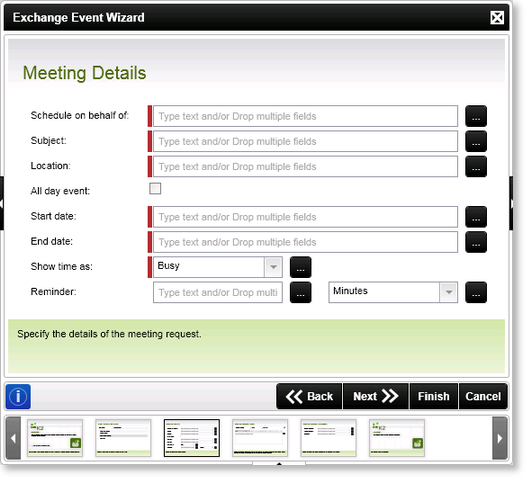
Fig. 1. Exchange Event Wizard - Meeting Details Screen
 |
Mandatory fields are indicated by a red line in front of the field |
| Feature | What it is | How to use it |
|---|---|---|
| Schedule on behalf of: | Configures user sending the meeting request. The e-mail address of the user (or users) is required | Enter the e-mail address e.g. Webmaster@K2.com, or use the ellipsis button to open the Context Browser and drag the e-mail address or variable to this field |
| Subject: | The subject line of the meeting request - often one of the process or activity data fields is used to give a more precise context to the meeting request subject | Enter the subject of the requested meeting e.g. Time Studies Discussion |
| Location: | Allows the configuration of a location for the requested meeting | Enter the Active Directory Address of the meeting location or use the ellipsis button to open the Context Browser and drag the Active Directory Address or variable to this field |
| All day event: | Denotes whether or not the meeting request is an all day event | Select the option |
| Start date: | The date and time on which the meeting will be held. The date/time format is MM-DD-YYYY HH:MM:SS | Enter the starting Date/Time of the meeting or use the ellipsis button to open the Context Browser and drag a date variable to this field. |
| End date: | The date and time that the requested meeting will end. The date/time format is MM-DD-YYYY HH:MM:SS | Enter the ending Date/Time of the meeting or use the ellipsis button to open the Context Browser and drag a date variable to this field |
| Show time as: | Configures how the meeting request displays the available time of the meeting attendees | Select the type of time displayed from the drop down menu |
| Reminder: |
Configures the reminder time for the meeting request |
Enter the time duration amount and select the duration type from the drop down menu |
