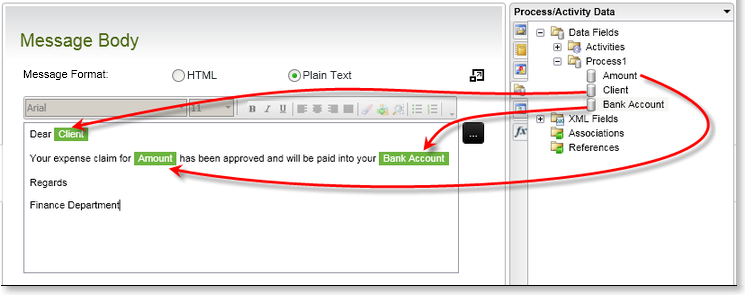Exchange Event Wizard - Meeting Request Body
The meeting request body is the message contents as directed to the reader or the meeting request recipients. The message contents may be plain text or a combination of text and data fields. The data fields can be configured to be populated automatically depending on the criteria specified at design time.
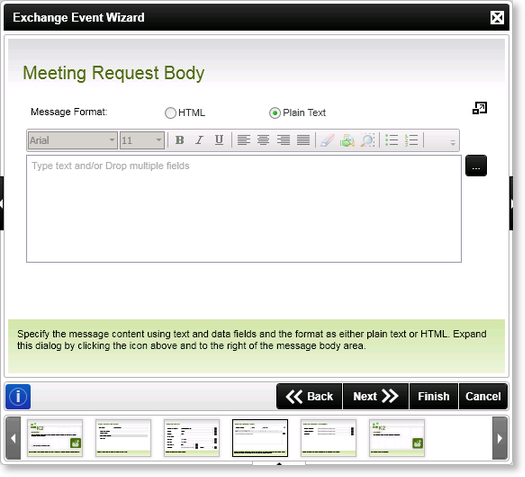
Fig. 1. Exchange Event Wizard - Meeting Request Body Screen
| Feature | What it is | How to use it |
|---|---|---|
| Message Format | Plain Text: Standard text e-mail message. The message may contain automated fields / URL links etc. | Select the option |
| HTML: Selecting HTML format will enable HTML content in the meeting request. This will enable the developer to include HTML content, images etc. | Select the option | |
| Message Text Area | Use the Message Text Area to compose the message that the recipient will receive. The message may contain instructions, feedback etc. The message contents can be enhanced by including automated fields at design time that will import relevant information into the contents of the e-mail at run time that is of interest to the recipient | Enter the content of the message |
 |
Clicking this control for a larger area to enter the message | Click to enlarge |
 |
Access to the Context Browser is gained by clicking the context browser command | Click to open Context Browser |
Adding variables to the Message Body
Dynamic meeting request messages can be created by dragging Data Fields and XML Fields from the Context Browser into the body of the message as shown below. The Data Field or XML Field's value will populate at runtime.