Exchange Event Wizard - Meeting Request Attendees
The meeting attendees are those who are being invited to the meeting. Configure those who are required to attend the meeting and then add the optional attendees and resources when needed.
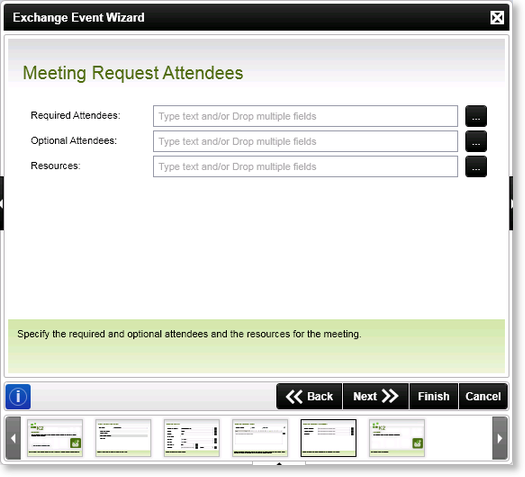
Fig. 1. Exchange Wizard - Meeting Request Attendees Screen
| Feature | What it is | How to use it |
|---|---|---|
| Required Attendees: | Users who are required to attend the meeting. All these users must agree to the meeting request for the meeting to be booked. Enter the e-mail address of the user (or users). | Enter the e-mail addresses of the required attendees or use the ellipsis button to open the Context Browser and drag the names or variables to the field |
| Optional Attendees: | Users who will be invited to the meeting whose agreement to the request is not required for the meeting to be booked. Enter the e-mail address of the user (or users). | Enter the e-mail addresses of the optional attendees or use the ellipsis button to open the Context Browser and drag the names or variables to the field |
| Resources: | Additional resources needed for the meeting | Enter the needed meeting resources or use the ellipsis button to open the Context Browser and drag the variables to the field |
