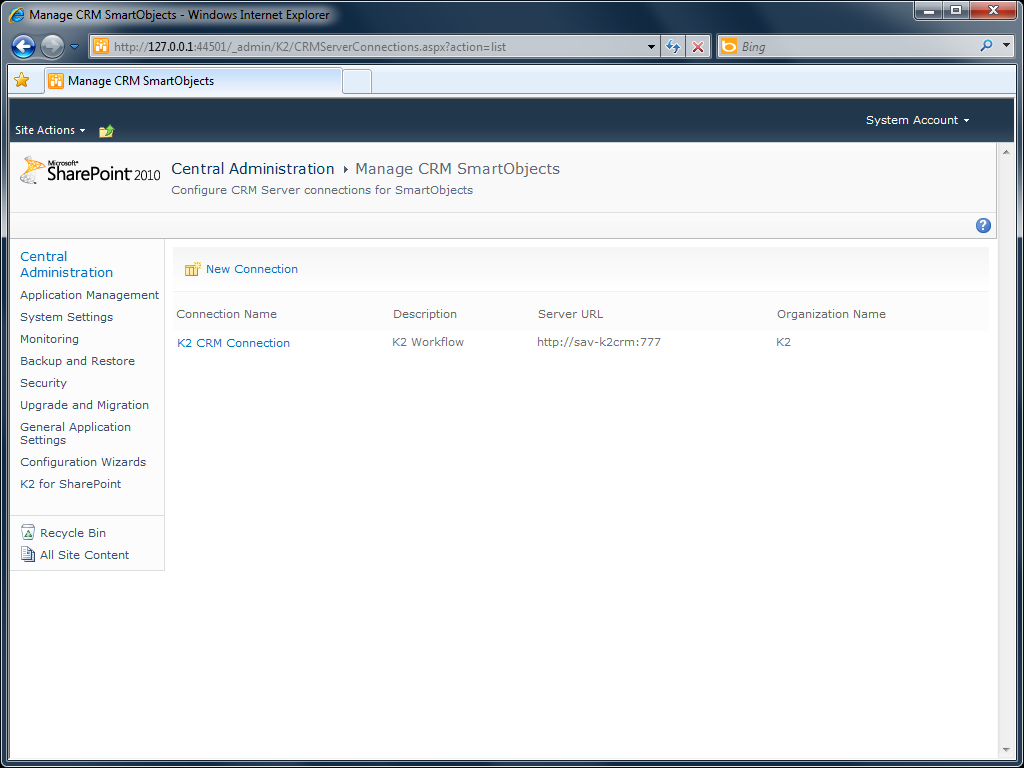Dynamic CRM SmartObject
 |
The individual administering the SmartObject connection must be a SharePoint Administrator to be able to perform the registration process. A Microsoft CRM Server must be installed prior to being able to configure the CRM SmartObject. Detail on how to configure such a server is beyond the scope of this topic and this Help file. |
The Dynamic CRM SmartObject is configured from within SharePoint and enables the user to generate a SmartObject or Service Instance based on the availability of Entities from within Microsoft CRM Server and the items selected by the User. The Dynamic CRM SmartObject does not enable the user to create new entities but rather enables the user to leverage the existing CRM Entities.
For the user to take advantage of the the Microsoft CRM Server, entities must first be created and then populated with data to enable the SmartOject to be used. The Dynamic CRM SmartObject functions as per normal as a standard SmartObect and is consumed in the usual way by the K2 Environment when used.
Configuring the CRM Server Connections for SmartObjects
The CRM Server Connections for SmartObjects are configured from within SharePoint Central Administration. Shown below is an example of a listing are where the SmartObjects will be listed when they are created. New CRM SmartObjects will be listed here and any changes to the existing listings will be made from the same location.