K2 Reporting - Custom Reports
Custom reports are built and accessed in K2 Workspace from the Reports > Report Designer menu.
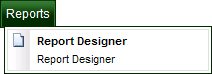
Fig. 1. Report Designer Menu Item
From the Report Designer Home page users can view publicly published reports and create new reports. By default the Report Designer shows the Recently Viewed reports page. The Reports menu in K2 Workspace enables the user to run or edit existing reports and build new reports using SmartObjects depending on the business requirements.
 |
It is a prerequisite to have SmartObjects in order to build K2 Custom Reports |
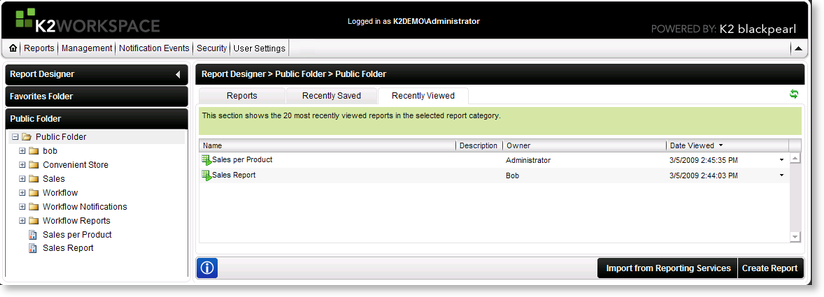
Fig. 2. Report Designer Home Page
| Feature | What it is |
|---|---|
| Report Designer | Launches the Report designer screen displaying all existing reports in K2 Workspace and allowing the composition of new reports |
| Name | Name of the report |
| Description | Description of the report |
| Owner | Owner of the report |
| Date Viewed | Date the report was last viewed |
See Also
