SharePoint Documents Wizard - Create Document Set
The screen provides an easy to use interface to create a document set within SharePoint.
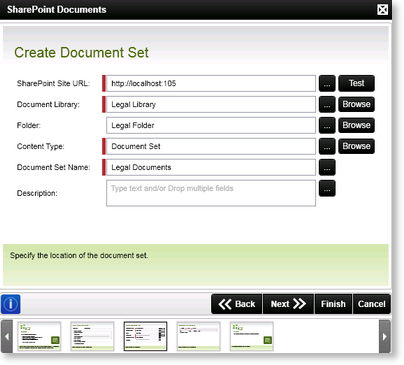
Fig. 1. SharePoint Documents Wizard - Create Document Set
| Feature | What it is | How to use it |
|---|---|---|
| SharePoint Site URL | Specifies the SharePoint Site URL where the document set should be created | Specify the SharePoint Server URL e.g. http://SPSServer:121 OR use the ellipse button to open Context Browser and select the SharePoint URL |
| Document Library | A SharePoint Document Library provides a central repository for team documents. This is an alternative to storing files in shared folders | Enter the Name of the Document Library where the document set should be created in the text box, or use the ellipse button to select a DataField or XML Node. Alternatively use the Browse button to select the Document Library from the SharePoint Site |
| Folder | A folder within the document library where the document set will be created | Provide a folder name as a destination for the document set in the text box, or use the ellipse button to select a DataField or XML Node. Alternatively use the Browse button to select the required Folder |
| Content Type | Content Type is a customizable meta description of content that can include custom properties, a retention policy, and an associated set of workflows/business processes. Only those document set content types that have been added to the selected library will be listed | Enter the name of the Content Type, OR use the Context Browser to select a DataField or XML Node. Alternatively use the Browse button to select the required Content Type. Select Document Set. Only those document set content types that have been added to the selected library will be listed |
| Document Set Name | Adds the Document Set name | Enter the name of the Document Set to be created |
| Description | Adds the description of the Document Set | Enter the description of the Document Set |
