K2 Designer for Visual Studio 2012 - Zoom Menu
The Zoom menu changes the visual scale of the canvas. This feature allows the user to increase the visual area of the canvas. This is useful for when there are a high number of elements in a process. Changing the scale of the canvas will allow the designer to view the whole canvas or the entire process.
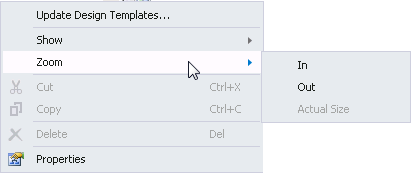
Design Canvas - Zoom menu
| Zoom Menu | |
|---|---|
| In | Increases the scale of the canvas |
| Out | Decreases the scale of the canvas |
| Actual Size | Changes the scale of the canvas to the default size |
