Static (Described) Service Brokers
A Static Service Broker is used when the underlying Schema of the provider does not change frequently. Think of a Static Broker as something that describes the Service Objects, because it always knows what the Provider's schema looks like.
Here is an example: suppose you have a class library in your organization that exposes Time Zone information. This TimeZone object has properties like Name, UTCOffset and Abbreviation and methods like Read TimeZone and List TimeZones. We don’t expect that the definition or Schema of the TimeZone object will ever change. Now imagine that we wanted to create a Service Broker that exposes this custom TimeZone object so that we can create SmartObjects for TimeZones. Since the Schema of our TimeZone object never changes, we can create a static Service Broker which describes the TimeZone as a Service Object. Essentially, the description of the Service Object is hard-coded into the Service Broker code.
Implementing Static Service Brokers
Here are the basic steps to implement a Static Service Broker:
1. Create .NET class library (or edit existing class)
Custom Brokers are standard .NET Class libraries (.dlls). You can create a Service Broker in C# or VB.NET. If you have an existing class that you want to expose as a Service Broker, you can edit the code in your class and add the necessary decorations or alternatively reference your assembly in a new class project. If you are referencing a custom assembly, remember that you will need to copy the references assembly to the K2 server along with the Service Broker .dll file.
2. Add Reference to SourceCode.SmartObjects.Services.ServiceSDK.dll
Add a reference to the .NET library SourceCode.SmartObjects.Services.ServiceSDK.dll which is located by default in C:\Program Files (x86)\K2 blackpearl\Bin. This file is available on the K2 server and in a machine where the K2 design tools are installed. When deploying your project you don’t need to copy this assembly to the K2 server, since it already exists on the K2 server.
After adding the reference, import the SourceCode namespaces that you will need to use in your project:
using SourceCode.SmartObjects.Services.ServiceSDK; using SourceCode.SmartObjects.Services.ServiceSDK.Objects; using SourceCode.SmartObjects.Services.ServiceSDK.Attributes; using SourceCode.SmartObjects.Services.ServiceSDK.Types;
3. Inherit the base class: SourceCode.SmartObjects.Services.ServiceSDK.ServiceAssemblyBase
Next inherit the base class SourceCode.SmartObjects.Services.ServiceSDK.ServiceAssemblyBase in your project. We recommend creating a separate .cs class for the base class to separate the Broker code implementation from the class you will expose as a ServiceObject.
class CustomStaticServiceBrokerClass : ServiceAssemblyBase
When you inherit this base class in your class, you will override two methods for your service broker: GetConfigurationand DescribeSchema.
Importing required namespaces and inheriting from the base class:
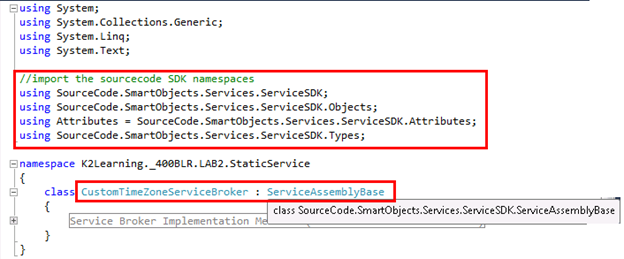
4. Define Configuration values in the GetConfiguration method
The next step is to add any configuration settings to your broker, if you need to store configuration settings per Service Instance. You do this by overriding and implementing the base class' GetConfigSection() method. For each configuration setting in your Service Broker, add it to the Service Configuration items like this:
this.Service.ServiceConfiguration.Add("ConfigSettingName", bool Required, "Default Value");
You can add as many configuration settings as you like; just keep adding to the Service.ServiceConfiguration collection. At runtime, you can read the configuration values like this:
string configSettingValue = this.Service.ServiceConfiguration["ConfigSettingName"].ToString();
Implementing configuration settings:
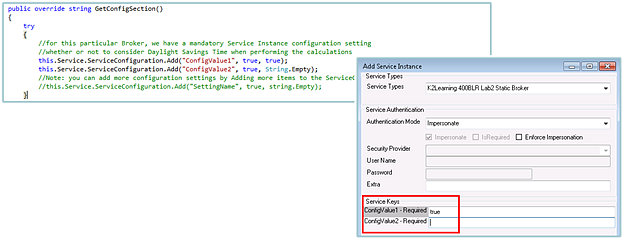
At runtime, you can expose the Service Instance's configuration settings by declaring a property of type ServiceConfiguration in your class. K2 will automatically pass the service instance configuration settings into this property at runtime.
Obtaining Service Instance configuration settings at runtime:
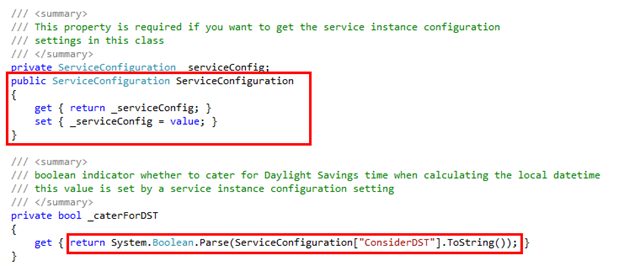
5. Describe your objects in Service Object terms
Next, you need to define the Service Objects in your Broker. Since this is a Static or Described schema broker, you will achieve this by adding Attribute descriptors to the Classes, Properties and Methods in your class file.
Class = Service Object
If necessary, create a public .NET Class for each Service Object in your new Broker. Decorate the classes that you want to expose as Service Objects with the [Attributes.ServiceObject] attribute.
[Attributes.ServiceObject("ServiceObjectSystemName", "Service Object Display Name", "Service Object Description")] public class CustomClass {…}
Decorating a class as a Service Object:
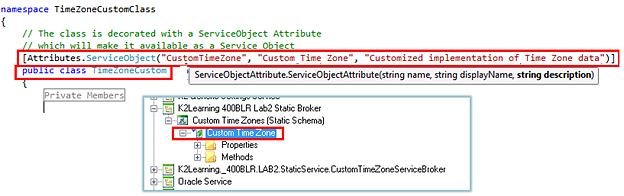
Class Properties = Service Object Properties
If necessary, create public properties for each property of the Service Object. Decorate the public properties that you want to define as Service Object properties with the [Attributes.Property] Attribute. As part of the attribute, you will need to specify what Service Object Type the Property will be, .e.g Text, YesNo, DateTime and so on.
Code[Attributes.Property("PropertySystemName", SoType.Text, "Property Display Name", "Property Description")] public string Name {…}
Decorating Properties as Service Object Properties:
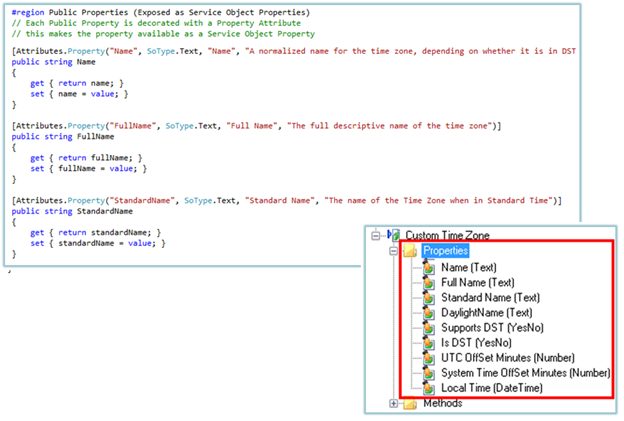
Class Methods = Service Object Methods
Create public methods for your Service Objects that will accept collections of input Properties, return Properties and the Service Object. Decorate the methods you want to expose with the [Attributes.Method] Attribute.
[Attributes.Method("MethodSystemName", MethodType.List, "Method Display Name", "Method Description", new string[] { (list of Required input properties for the method) }, new string[] { (list of the Input Properties the method accepts }, new string[] { (list of properties that the method returns })] public void CustomMethod(Property[] inputs, Property[] returns, ServiceObject serviceObject)
Decorating methods as Service Object Methods:
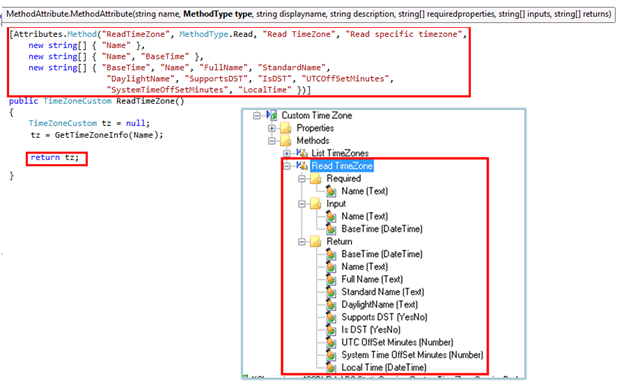
The method is where you will write the code that interacts with the provider and populates the Service Object properties. Remember to return an instance or collection of the Service Object class at the end of the method.
To retrieve any input properties or parameters passed in by the user, you can just query the Property of the class. K2 will automatically populate the class properties with the values entered by the user when they execute the method.
Reading the input properties and parameters passed in by the user:
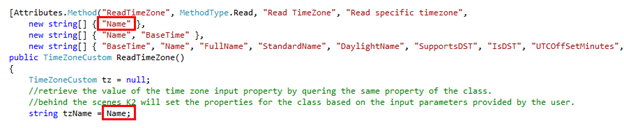
6. Implement the DescribeSchema() method
Next you will need to override and implement the DescribeSchema() method in the ServiceAssemblyBase base class. This method is called when you register or refresh a Service Instance, and it is used to list the available Service Objects for a Service Broker. Note that you will manually register or refresh a Service Instance to call this method. K2 does not "poll" or otherwise automatically update the list of Service Objects in a Service Broker.
Since this is a described schema Broker, all you need to do in the DescribeSchema() method is add each of your classes that you have decorated with the [Attributes.ServiceObject] attribute in Step 5
this.Service.ServiceObjects.Add(new ServiceObject(typeof(CustomNameSpace.CustomClass)));
Implementing the DescribeSchema() method:
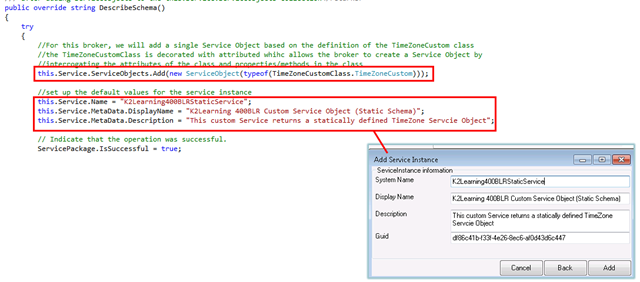
7. No need to implement the Execute() method
For a Described/Attributed Service Object, it is not necessary to implement the Execute() method. K2 will automatically execute the appropriate Service Object method based on the inputs passed in when the Service Object is executed.