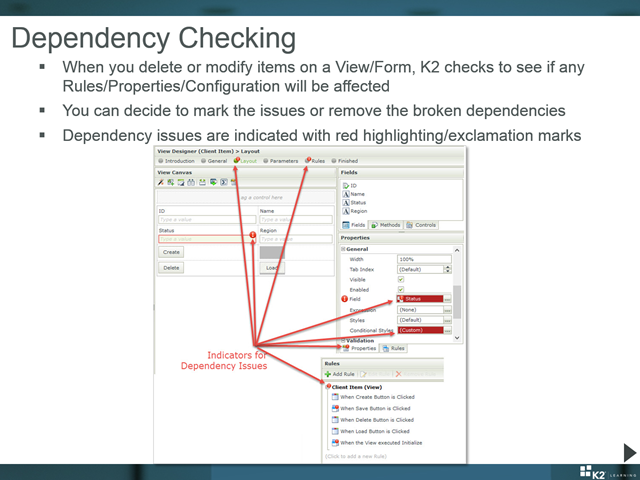Dependency Checking
When you build Forms and Views, add and configure Rules and Controls and map to SmartObjects or workflows, there may be many dependencies between these items under the covers. For example: If a view contains a text box and the text box is associated with a rule, a dependency exists between the text box and the associated rule. If the text box is deleted, the rule can't execute because of the missing dependency.
To help you manage these dependencies, the K2 Designer tool provides dependency checking to help identify and address dependency issues on Views and Forms through visual indicators that show where issues have been identified.
When you delete an item from a View or Form, K2 will attempt to identify dependencies for that item and warn you of the issue. You can then decide to keep dependencies and mark them as invalid, which will flag the identified issues with red indicators, or you can decide to remove all dependencies, which will automatically delete any dependencies for the item being removed.
These dependency checks also assist when you are packaging and deploying applications between environments, because you would typically have to address any dependency issues before you create a package of Forms and Views.
The warning message shown when you delete items with dependencies
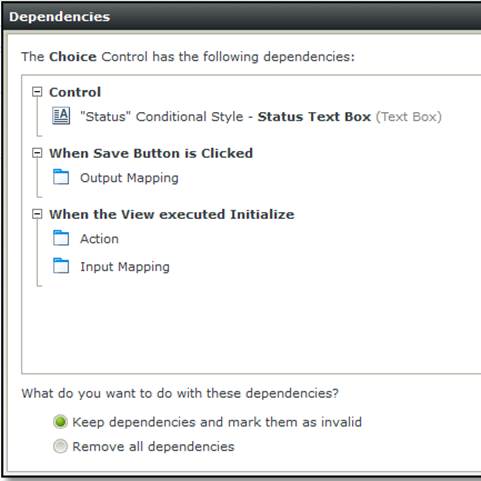
Examples of the Dependency Issue indicators
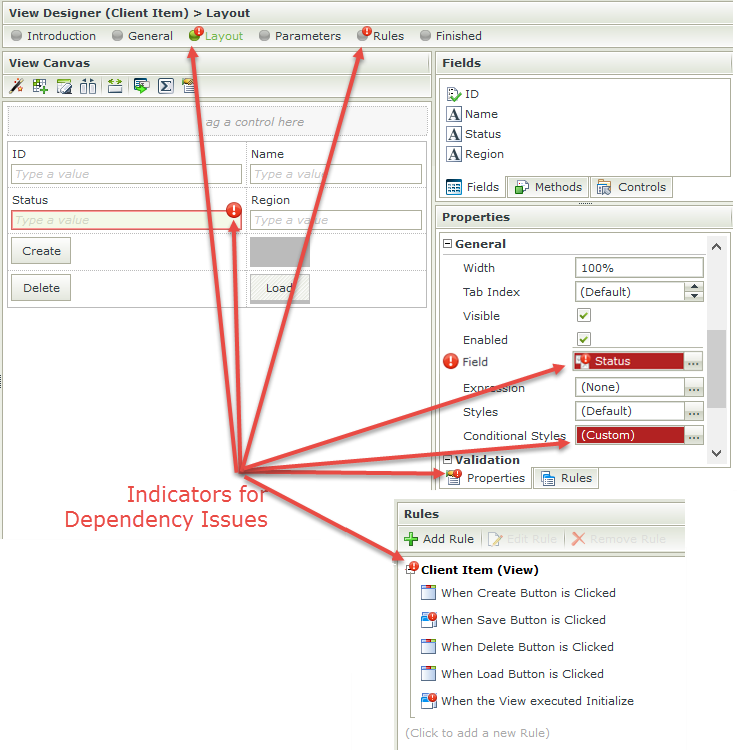
Summary
- K2 will perform dependency verification when you edit or delete items on Forms or Views
- This helps you to “fix” issues when items are modified or deleted on Forms
- Use the red exclamation marks to find and fix issues