35. Finance Processing
In this step, you will take action on the Finance Processing task for the first claim. Recall that the recipient for this task is the Expense Claim Processing group. If you added yourself to the group, you can take action on the task as you did with the approval task. If you did not add yourself as a group member, you will need one of the group members (that you added) to help you with this step. The following steps assume you added yourself to the processing group.
- Once again, switch to your email client. Locate the task notification email for the processing step. Open the form, then add some comments into the Task Comments box. Select Finance Rejected for the action, then submit the form. Confirm you receive the finance rejected email.
- From your email client, locate the task notification email for the processing step. Open the form from the worklist item link in the message body. (Your subject line may be different, depending on the wording used.)
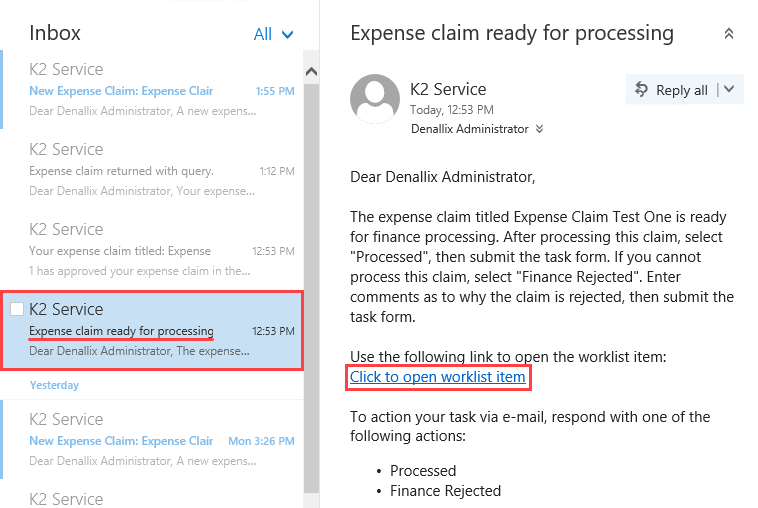
- Enter a few comments into the Task Comments box. Select Finance Rejected as the action decision. Submit the form.
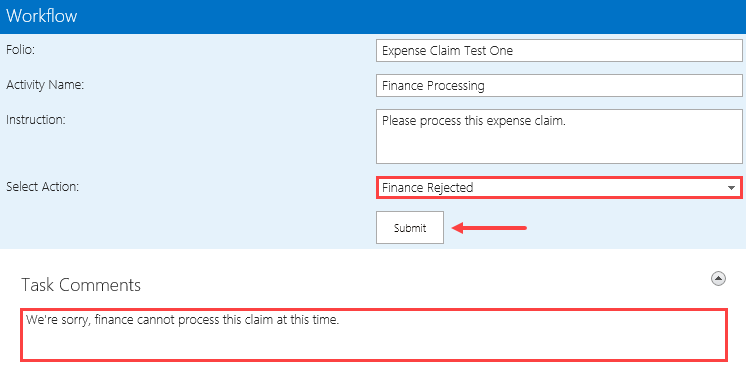
- Return to your email and confirm you see a message regarding the finance decision.
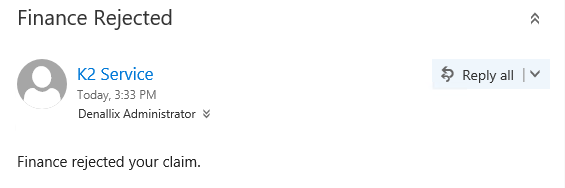
- From your email client, locate the task notification email for the processing step. Open the form from the worklist item link in the message body. (Your subject line may be different, depending on the wording used.)
Review
In this step, you completed testing your Expense Claim application by submitting the finance processing decision. Congratulations! You have built a fully functioning Expense Claim application. In the final steps of this tutorial, you will explore the reports available (in addition to your reporting dashboard).