26. Check In Views and Forms
Check in any views and forms that are still checked out to make them available for use. You are now ready to test your expense claim application!
- Check in all views and forms.
- On the K2 Application elements screen, check-in all views and forms that are still checked out to you.
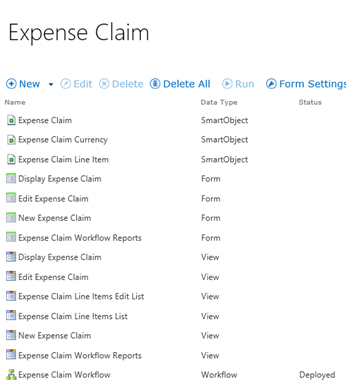
- On the K2 Application elements screen, check-in all views and forms that are still checked out to you.
Review
In this step, you checked in views and forms. Similar to deploying a workflow, checking in views and forms publishes them to the K2 server. This makes them available for use. In the next step, you will the build the first view for your reporting form.