Invalid URL
Issue
You run a DocGen Package and see this message:
The request sent to this API connection does not have a correct salesforce.com URL. Please have your salesforce.com administrator contact support. (AuthInvalid)
Cause
You might get this error if your organization is using a custom domain for Salesforce, and you're not using the instance parameter in URL button code.
Resolution
Add the instance parameter to your URL button code.
- From Setup, take one of the following actions:
- If the URL button is on a standard object, type Buttons, Links, and Actions in the Quick Find box, then click Buttons, Links, and Actions for the standard object.
- If the URL button is on a custom object.
- Type Objects in the Quick Find box, then click Objects for a list of custom objects in your organization.
- Click the custom object you want to work with, and then click Buttons, Links, and Actions.
- Find the button and click Edit.
- In the code window, add
&instance=INS1.
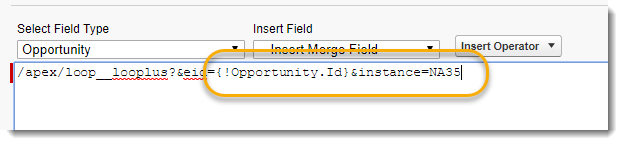
Where INS1 is the Salesforce instance for your organization. For example, if this were the URL for your Salesforce organization:
https://na73.salesforce.com/setup/forcecomHomepage.apexp
The instance portion of this URL would be na73.
Tip: If your organization uses My Domain, then a custom name appears in the URL in place of the instance name and you will have to follow the steps in To determine your instance name to determine your instance.
- Click Save.
Determine your instance name
- Click My Domain.
- In My Domain Lookup, enter the my domain portion of the URL you use to navigate your Salesforce organization and click Search.
For example, if this where the URL for your Salesforce organization:
https://sample-dev-ed.my.salesforce.com/setup/forcecomHomepage.apexp
The My Domain portion of this URL would be sample-dev-ed.