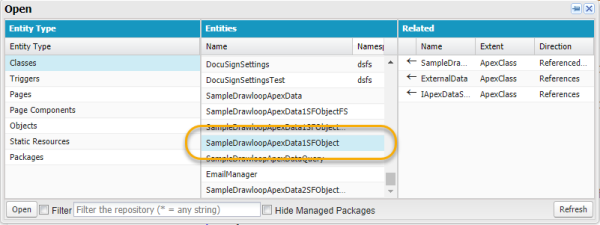An error in the Apex class
Issue
You run a DocGen Package and see this message:
HandleApexDataValidationException (ResourceInvalid (Salesforce))
Cause
You could get this message if the DocGen Package includes an Apex Data relationship with a problem in its Apex class.
Resolution
Often this error is the result of a mismatch between the number of columns (fields) an Apex class references and the number of values in the rows of data. Use the message to determine the appropriate course of action.
To troubleshoot the Apex class, first, go to the DocGen Package and determine the name of the Apex class, then use the Salesforce Developer Console to view the logs for debugging.
Determine the name of the Apex class
- Navigate to the App Launcher by selecting the
 in the upper left corner, select Nintex DocGen.
in the upper left corner, select Nintex DocGen. - Select the DocGen Packages tab.
- Open the DocGen Package that generated the error.
- In the Relationships related list, note the value in the Related By (What you have) column for any Apex Data relationships. This is the Apex class that you must troubleshoot.
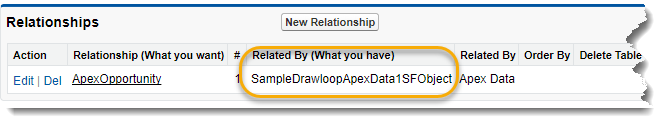
Tip: Relationships with a value of Apex Data in Related By are Apex Data relationships.
Open the Apex class in the Developer Console
- Log into your Salesforce instance.
- From your Salesforce instance, open the Developer Console.
For more information about the Developer Console in Salesforce, see Developer Console.
- From the Developer Console, click File then click Open.
- In the Open window, select the Apex class to debug.