How to tag fields in an Microsoft Excel document.
Tagging an Microsoft Excel document is easy. You simply need to drag and drop field tags from the field tagger into cell ranges, then upload the template into your DocGen Package.
Tag your Microsoft Excel document
Once you are ready to tag your Microsoft Excel document, navigate to DocGen Packages and select the DocGen Package for which you want to edit a Microsoft Excel document. Once you are in the DocGen Package Detail Page, open up the Field Tagger. Then prepare your Microsoft Excel document for tagging.
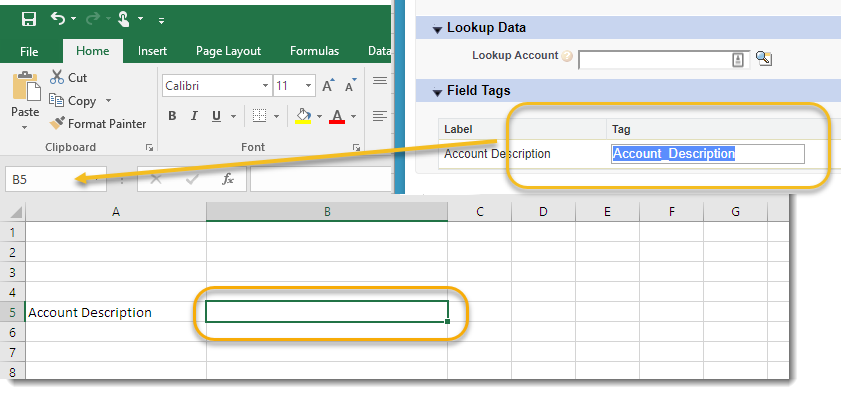
Before you begin inserting your field tags into an Microsoft Excel document, insure that Excel/PDF is selected in the Document Type dropdown.
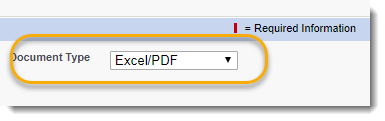
Navigate through your Field Tagger while dragging and dropping field tags into specified cell ranges.
Note: You must highlight a cell before you can insert a field tag into its range.
