How to use replication in Microsoft PowerPoint.
Nintex Drawloop DocGen® for Salesforce has the ability to replicate rows, slides or create an org chart based on Salesforce records within a Microsoft PowerPoint document dynamically depending on what is related to your DocGen Package Object. This requires both a relationship and replication tag.
Replicate rows
It is necessary to replicate rows in your document when there is a list of child records related to your DocGen Package Object. In our example, we will be replicating rows of data in a Microsoft PowerPoint table for each Call record related to the Acme Co. Account.
To begin, you must first navigate to DocGen Packages and choose your DocGen Package, then ensure there is a basic Relationship between your DocGen Package Object and a child object that contains a Row Copy Type value within the Relationships section of the DocGen Package Detail Page.
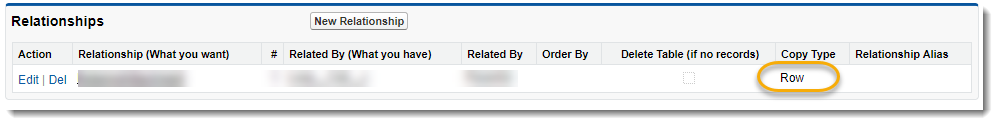
Once you have confirmed that there is a Relationship between your two objects, open up the field tagger and locate the child object's replicate row tag.
<<Calls_Start>>
This tag will prompt Nintex Drawloop DocGen® for Salesforce to produce a new row of data for each child record related to your DocGen Package Object. Once the replication tag is in your document, begin assigning other child object tags to columns within your Microsoft PowerPoint table.
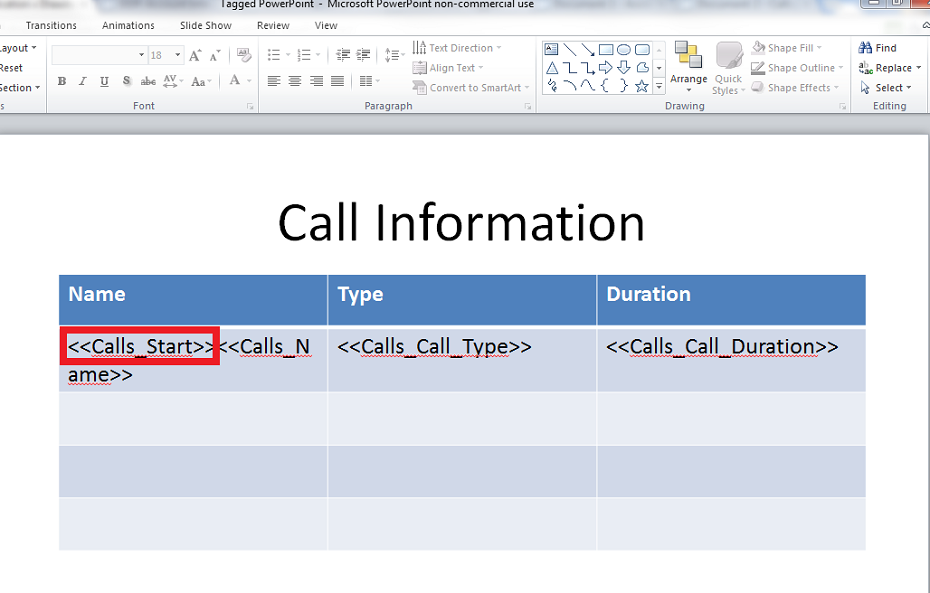
Above is the tagged document we will use in our example. When we generate the document, we should receive 4 rows of data with call records.
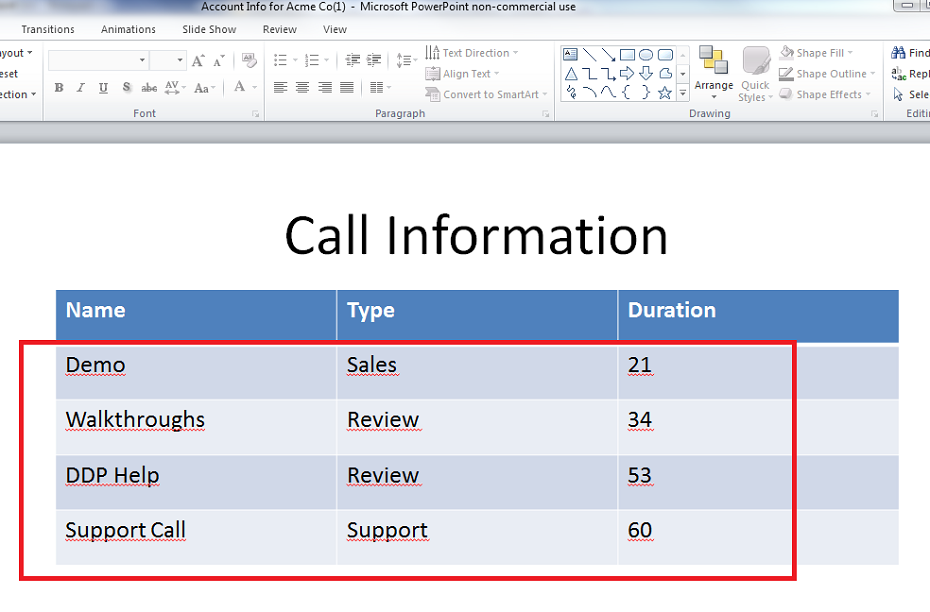
Above is the output, as you can see, 4 rows of data was inserted into our Microsoft PowerPoint table for each call record related to the Acme Co. Account.
Replicate slides
It is necessary to replicate tables in your document when there is a list of child records related to your DocGen Package Object and you want a table for each child record in your document. In our example, we will be replicating tables of data in a Microsoft PowerPoint for each Call record related to the Acme Co. Account.
To begin, you must first navigate to DocGen Packages and choose your DocGen Package, then ensure there is a basic Relationship between your DocGen Package Object and a child object that contains a Table Copy Type value within the Relationships section of the DocGen Package Detail Page.
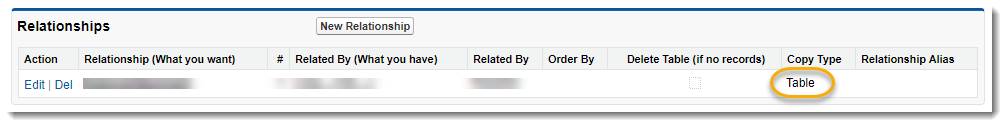
Once you have confirmed that there is a Relationship between your two objects, open up the field tagger and locate the child object's replicate table tag.
<<Calls_Table_Start>>
This tag will prompt Nintex Drawloop DocGen® for Salesforce to produce a new slide of data for each child record related to your DocGen Package Object. Once the replication tag is in your document, begin assigning other child object tags to your Microsoft PowerPoint slide.
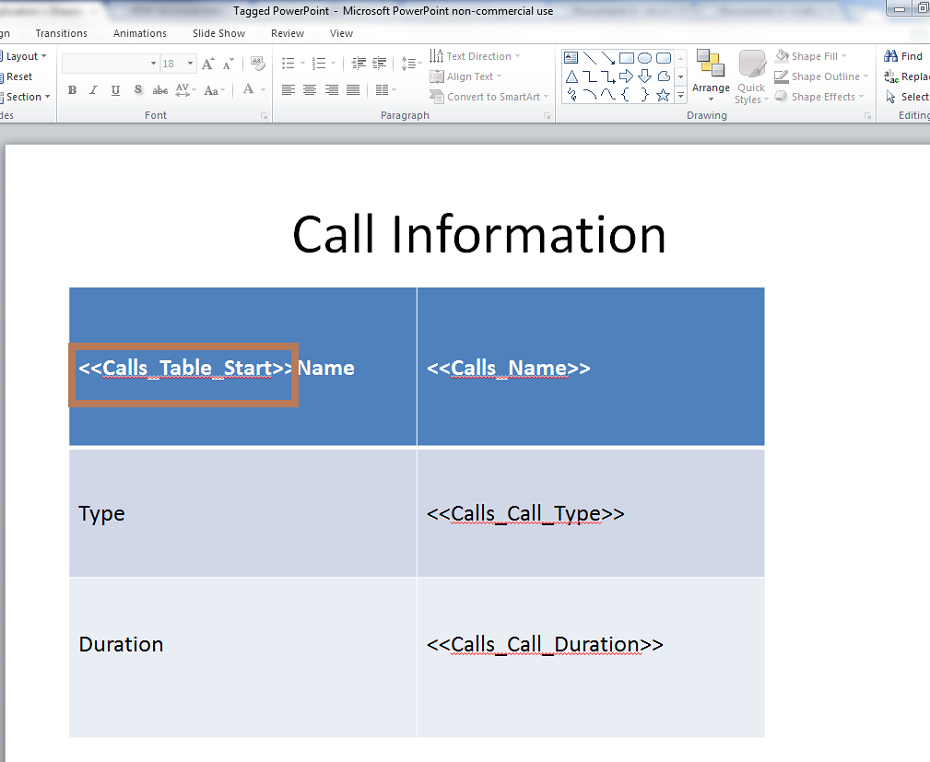
Above is the tagged document we will use in our example. When we generate the document, we should receive 4 slides of data with call records.
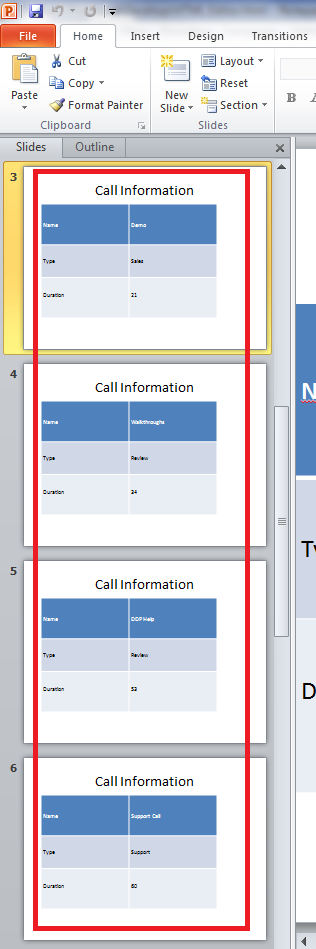
Above is the output, as you can see, 4 slides of data was inserted into our Microsoft PowerPoint document for each call record related to the Acme Co. Account.
Hierarchy Replication
It is necessary to produce an org chart in your document when there is a list of child records related to your DocGen Package Object with a field that determines the hierarchy for the records. Nintex Drawloop DocGen® for Salesforce can retrieve this information by using hierarchy replication for each child record related to your master record. In our example, we will be an org chart for contacts related to the Acme Account in a Microsoft PowerPoint document.
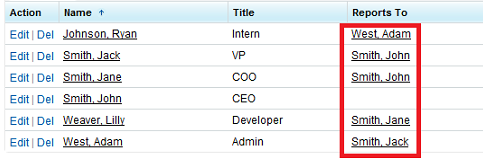
If you see a link to an Org Chart within a record, then you can use hierarchy replication.
The Org chart generated from the DocGen Package will be similar to the Salesforce Org Chart below:

To begin, you must first navigate to DocGen Packages and choose your DocGen Package, then ensure there is a basic Relationship between your DocGen Package Object and a child object that contains a Hierarchy Copy Type and has a field selected in the Hierarchy Field.
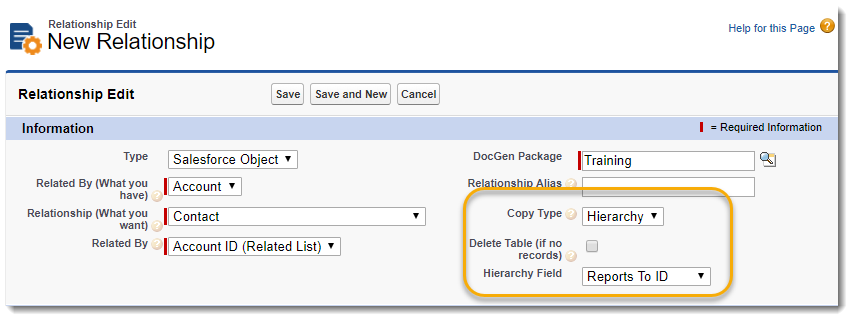
Once you have confirmed that there is a Relationship between your objects, open up the field tagger and locate the child object's replicate row tag.
<<Contact_Start>>
This tag will prompt Nintex Drawloop DocGen® for Salesforce to produce an org chart for your child records.
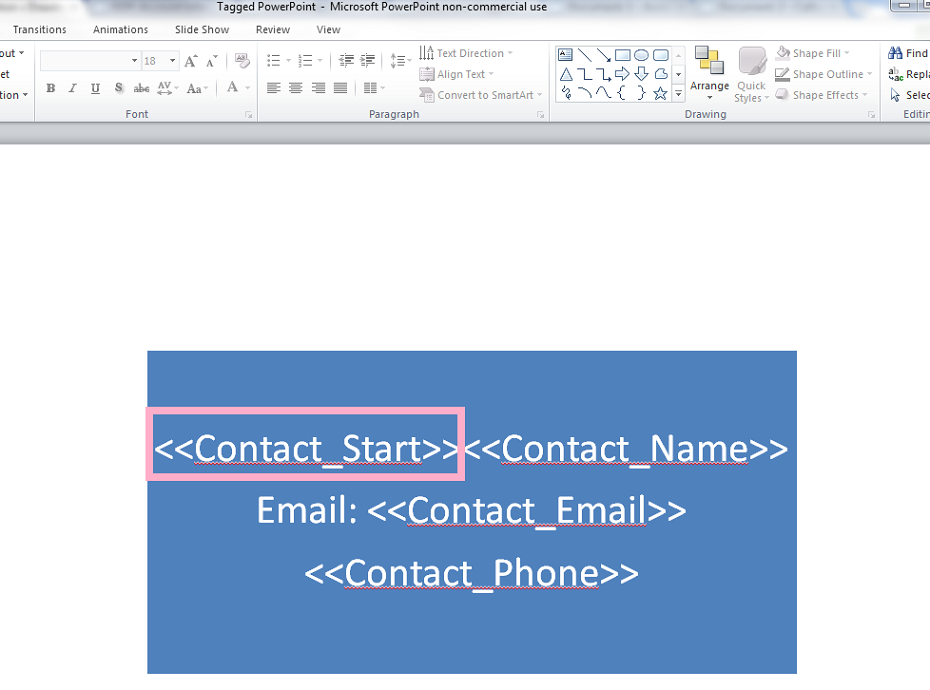
Above is the tagged document we will use in our example. When we generate the document, we should receive an organization chart based on the Reports To:
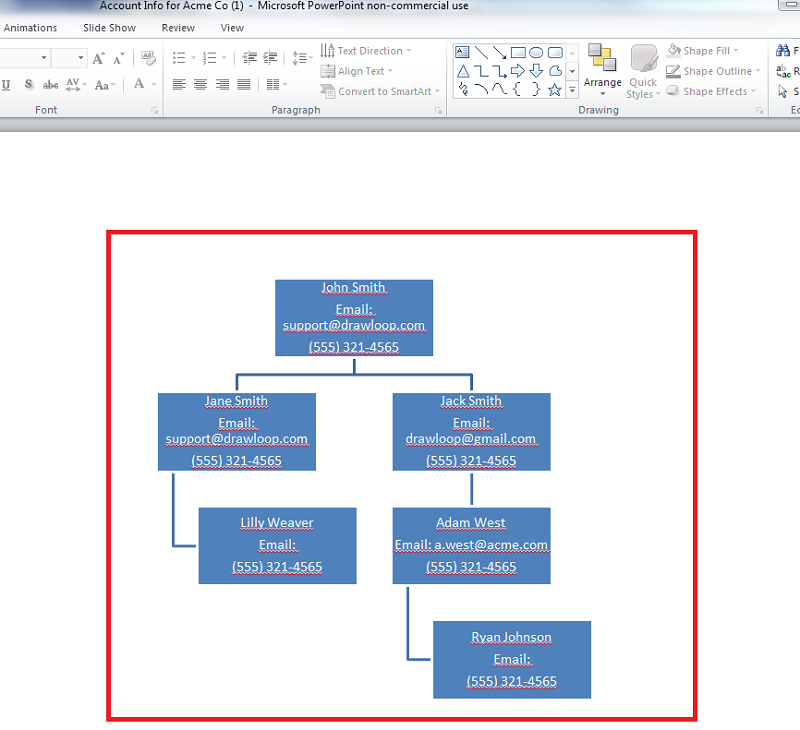
Above is the output. As you can see, an organization chart was inserted into our Microsoft PowerPoint document for each contact record related to the Acme Co. Account, based on the Reports To field which is identical to the Organiztion chart that can be found in Salesforce.
