Available only with Enterprise Edition
Generate documents for multiple records. Users can select multiple Salesforce records from a list view. When the user generates documents, an output document is created for each record. You can also get notifications with Mass DocGen Package.
Mass DocGen Package requires the Enterprise Edition and the Mass DocGen Package add-on. For more information, see Purchase, upgrade, or manage edition options.
Configure Mass DocGen Package
To configure Mass DocGen Package, you add the Mass DocGen Package list view buttons to the Salesforce objects from which you want to generate documents for multiple records. For more information, see Add a button that generates documents from multiple records in Classic Experience.
Mass DocGen Package delivery considerations
-
Download Delivery Option is not supported for Mass DocGen Package.
Tip: Consider using the Document Queue Delivery Option instead of download. For more information, see DocGen Queue.
-
Salesforce Email Delivery option is supported with Mass DocGen Package, but each delivery will count towards your daily Automated Email limits. For more information, see Mass Email Limits.
Generate documents with Mass DocGen Package
Once you add a list view button to your page layout, you can generate documents for multiple records.
To test the Mass DocGen Package capability
-
From the starting object of the DocGen Package with the Mass DocGen Package button (or tab), select multiple records and generate documents.
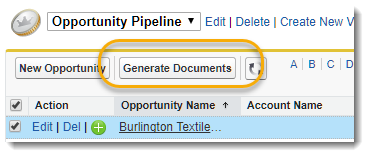
Tip: For example, if you added the list view button to the Opportunity object, then you would navigate to a list view on the Opportunity object, select multiple records and generate documents.
-
Select the DocGen Package
-
Select the Delivery Option.
-
Select the Notification Type.
 Notification Types reference
Notification Types reference
By default, an email notification is sent when the Mass request has started and once it has finished. If there is an error, the email includes an error id.
Type Description Normal Specifies notification should be made at the beginning and end of Mass runs. Default option
On Complete Specifies notification only at the end of Mass runs.
On Error Specifies notification only of errors in the Mass run.
Note: If you would like more information, please send the Error Id provided in your processing email and a brief description of the issue to ddpsupport@nintex.com for more details.
None Specifies no notification for Mass runs
-
Click Run.
Add a button that generates documents from multiple records in Classic Experience
