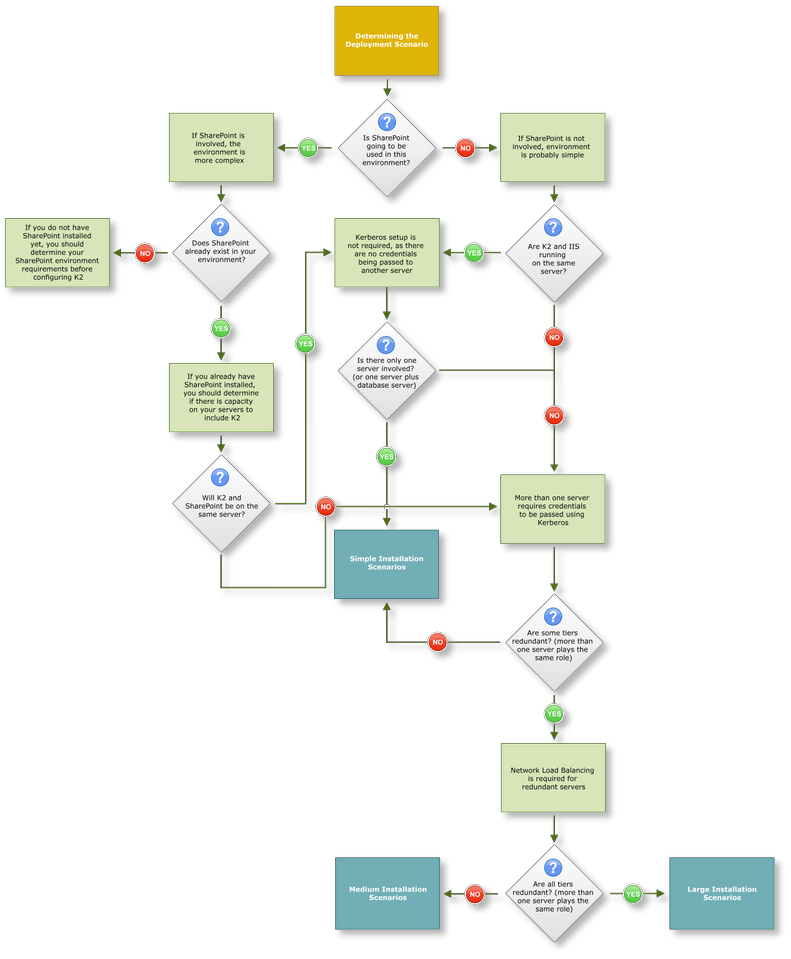K2 Supported Topologies
The preceding sections have enabled the installer to identify various K2 components and to familiarize themselves with installation and architectural requirements. The following section assists the installer with deciding which scenario to pursue with regards to installing K2 blackpearl. K2 is a robust n-tiered enterprise application which can be configured by the installer to integrate with their existing environment.
This deployment planning guide offers guidance for determining the type of installation best suited to specific environments.
To decide which scenario will work for an organization, the person installing K2 blackpearl must be familiar with the network and requirements. It is important that once reviewed, the installer uses the content within this document to determine which scenario is the most suitable and how it will impact the network. A decision chart follows this section, use the chart as a guide to make the appropriate decision.
These scenarios are for production environments. It is important to note that many larger organizations will also have development and staging environments to test new systems and processes. It is strongly advised that the test environment (and ideally the development environment as well) are configured identically to the production environment.
This flowchart should help in deciding which of the following types of installation is appropriate:
- Simple Installation Scenarios: Small scale installations, with little or no redundancy
- Medium Installation Scenarios: Medium scale installations, with some redundancy
- Large Installation Scenarios: Fully redundant installations
 |
The following diagram assumes that SharePoint is already installed and configured in the environment. The initial installation of K2 blackpearl can be performed without SharePoint components. After SharePoint is introduced to the environment, the SharePoint components can be installed on those servers. However, this document assumes that SharePoint is already configured and used by the organization. |