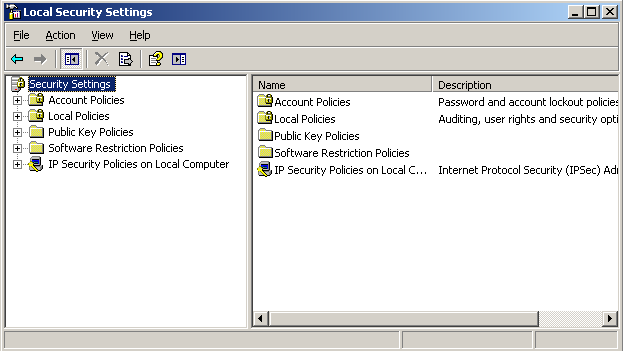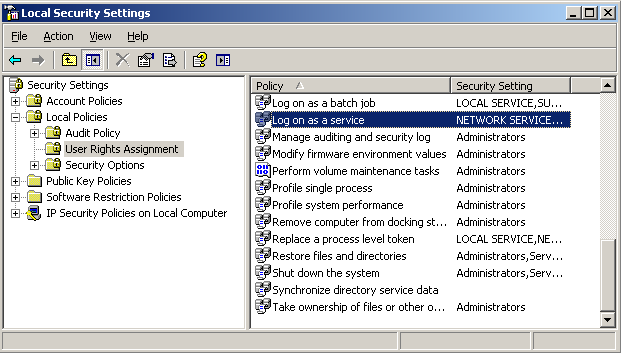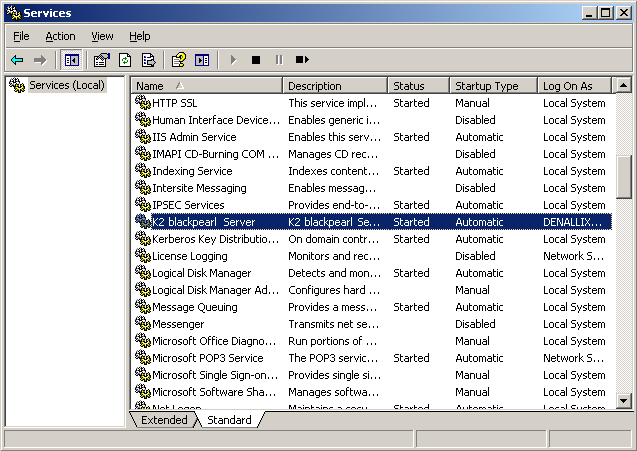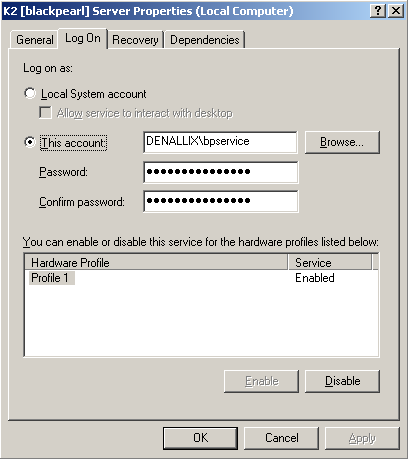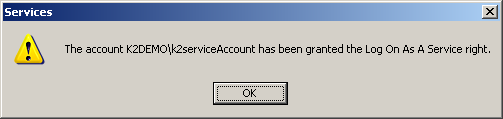K2 Server
The K2 blackpearl service will not start automatically unless the K2 Service Account is configured to start as a service. There are two ways to grant the service account this privilege:
Using the Local Security Policy dialog:
Prior to installing K2 blackpearl, you can grant the K2 Service Account this permission by performing the following steps:
 |
Open the dialog by clicking Start > Administrative Tools > Local Security Policy
|
 |
Expand the Local Policies node, then click on the User Rights Assignment node
|
 |
Locate and double-click the Log on as a service policy |
 |
Click the Add User or Group button, enter domain\K2 Service Account in the Names to select text box and click OK |
 |
Click OK on the Log in as a service Properties dialog and then close Local Security Settings window |
Using the Windows Services Management Console:
After K2 blackpearl has been installed, you will see the K2 blackpearl Server Service listed in the Services running on the K2 Server. You can then grant the Log on as a Service right by performing the following steps:
 |
Open the Services console by clicking Start > Administrative Tools > Services
|
 |
Scroll down to the K2 blackpearl Server service, double click to open it and click the Log On tab. You should see the domain\K2 Service account listed as the identity: |
 |
Enter the password for the domain\K2 Service Account account in the Password and Confirm password text boxes and click OK |
 |
A confirmation message will be displayed that the required right has been assigned to the service account. Click OK
|
 |
While infrastructure changes are required by K2, each environment is different and has its peculiarities which must be taken into account. Modifying the infrastructure could have unforeseen results if the changes are not appropriately understood or managed. Given the broad spectrum of underlying infrastructure utilized, it is recommended that a panel or committee with appropriate skill in each area concerned be assembled to outline the underlying infrastructure changes and gauge the impact of the required changes. |